Operating Systems News
Gizchina
279

Image Credit: Gizchina
How to upgrade Windows 11 Home to Pro without wasting money
- Windows 11 Pro offers advanced features such as BitLocker, Hyper-V, Remote Desktop, and more, suitable for power users and businesses.
- To upgrade from Windows 11 Home to Pro, you need a Windows 10 or 11 Pro product key, which can be purchased for $99 from the Microsoft Store.
- There are three common upgrade scenarios: upgrading a new PC from Home to Pro, clean installing Windows 11 Pro, and restoring Pro after a reset.
- Upgrading a new PC involves entering the product key in Activation Settings and following prompts to complete the upgrade.
- For a clean install, create a bootable USB, choose Windows 11 Pro during setup, and let Windows activate after installation.
- To restore Pro after a reset, use Microsoft's generic Pro key to switch editions, and let Windows re-activate if a matching license is found.
- Windows 11 Pro is beneficial for remote access, drive encryption, update control, business network access, and virtual machine support.
- Consider upgrading to Pro if you need enhanced features, while sticking with Home suffices for basic tasks like browsing and watching videos.
- Tips to save money include checking for old Pro retail keys, seeking discounts from legitimate sellers, and avoiding overpriced listings.
- Upgrading to Windows 11 Pro provides more power and control, and understanding licenses and product keys can aid in saving money and preventing issues.
Read Full Article
16 Likes
TechViral
35
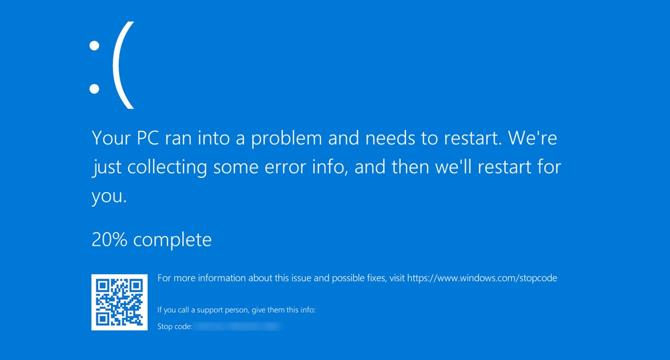
Image Credit: TechViral
How to Fix Event ID 1001 Error in Windows
- Many Windows users encounter the Event ID 1001 error in the Event Viewer, especially during BSOD or freezing.
- Possible reasons for the Event ID 1001 error include insufficient free RAM, third-party antivirus conflicts, corrupted system files, viruses, and high disk usage.
- To troubleshoot, users can start by disabling third-party antivirus software and running malware scans using Windows Security.
- Monitoring and closing suspicious background apps, updating outdated drivers, and extending virtual memory allocation are also recommended steps to fix the error.
- Running the Disk Cleanup Utility, using compatibility mode for applications, and running the SFC command to fix corrupted system files are additional methods.
- Event ID 1001 error signifies system resource issues, conflicting apps, or system file corruption, with malware potentially being a contributing factor.
- Performing a clean Windows installation is not necessary if the recommended troubleshooting steps are followed and the error should be resolved.
- Users can seek further assistance or share the article if it proves helpful in resolving the Event ID 1001 error in Windows.
Read Full Article
2 Likes
Medium
128
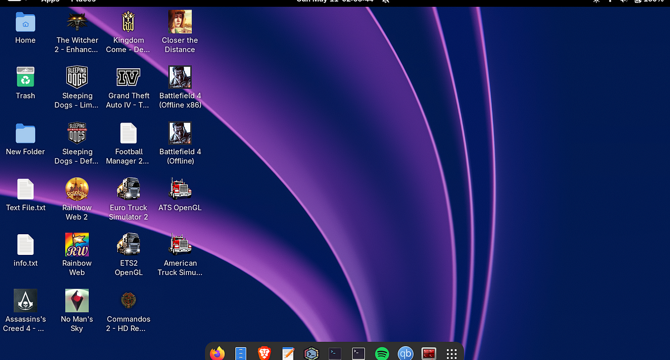
Image Credit: Medium
Gaming on Linux using Wine (ArchLinux)
- Running Windows games on Linux can be achieved using tools like Wine, Proton, and Lutris.
- Wine, a common tool for running Windows applications on Linux, can be installed on almost every Linux distribution.
- Winetricks simplifies the installation of Windows runtime libraries in Wine environments.
- Wineprefix is a self-contained Windows environment stored in a directory within Wine.
- Configuring Wine environments can be done through winecfg for settings like Windows Version and DLL management.
- Gaming on Linux with Wine may face GPU recognition and performance issues, especially on Arch Linux setups.
- Handling missing or incompatible DLLs is a common hurdle when running Windows games on Linux through Wine.
- Choosing between nvidia and nvidia-dkms in Arch Linux is essential while configuring the NVIDIA driver.
- Some launchers like Epic Games Launcher may not work on Linux through Wine, but Steam usually does.
- Game-specific problems may require different solutions, such as using specific flags or mods to make games run smoothly.
Read Full Article
7 Likes
Cultofmac
306
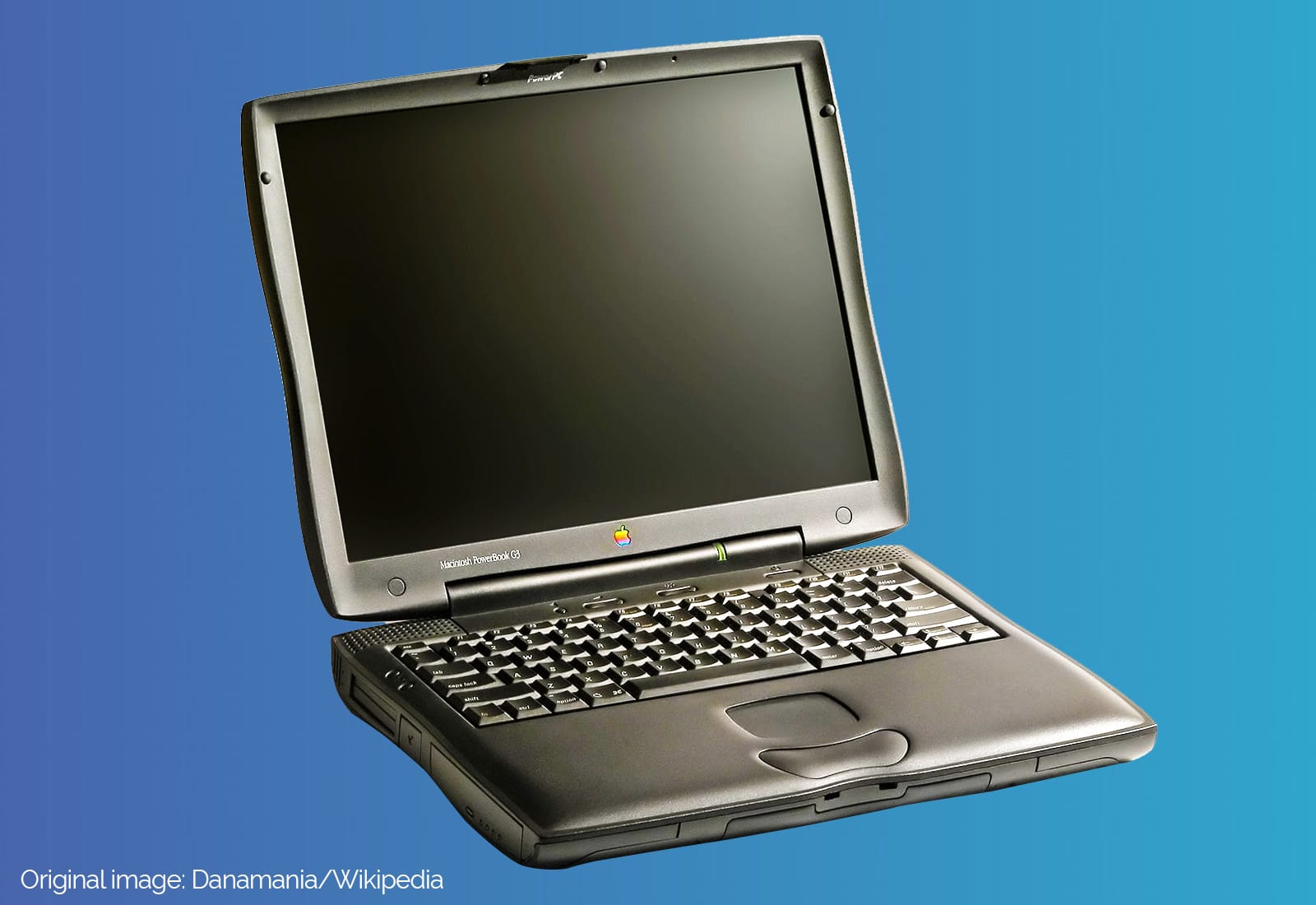
Image Credit: Cultofmac
Today in Apple history: PowerBook G3 gets thinner, lighter and bronze-er
- On May 10, 1999, the PowerBook G3 was launched, 20% slimmer and 2 pounds lighter than its predecessor, featuring a distinctive "bronze" keyboard known as Lombard.
- It featured the PowerPC 750 (G3) processor running at 333 or 400 MHz and improved battery life, lasting up to 10 hours with an additional battery in the expansion bay.
- The PowerBook G3 Lombard introduced USB ports and dropped SCSI and ADB support, marking a transitional phase in Apple's laptop lineup.
- 1999 was a significant year for Apple with the PowerBook G3 Lombard being one of the successful releases, priced at $2,499 and offering advanced specs for its time.
Read Full Article
18 Likes
Discover more
- Programming News
- Software News
- Web Design
- Devops News
- Open Source News
- Databases
- Cloud News
- Product Management News
- Agile Methodology News
- Computer Engineering
- Startup News
- Cryptocurrency News
- Technology News
- Blockchain News
- Data Science News
- AR News
- Apple News
- Cyber Security News
- Leadership News
- Gaming News
- Automobiles News
Itsfoss
177

Image Credit: Itsfoss
How I Turned My Old Hi-Fi Speakers into Bluetooth Ones with Raspberry Pi
- The article details the author's project of converting old hi-fi speakers into Bluetooth ones using a Raspberry Pi.
- The project involved using a DAC chipset, soldering iron, power supply, audio cable, and a Raspberry Pi 3.
- After connecting the DAC to the speakers and testing the sound quality, the author proceeded to add Bluetooth functionality with the Raspberry Pi.
- The Raspberry Pi was configured using a GitHub project called Raspberry Pi Audio Receiver, automating the setup process.
- The setup allowed the Raspberry Pi to act as a Bluetooth receiver, AirPlay 2 receiver, and Spotify Connect device.
- Testing revealed good sound quality, decent Bluetooth range, and responsiveness with no noticeable delays in audio playback.
- The author found the project to be a rewarding learning experience, showcasing that repurposing old tech can be both cost-effective and enjoyable.
- The overall journey from soldering wires to hearing music through revived speakers highlighted the satisfaction of DIY projects.
- The author encourages readers to consider repurposing old equipment and engaging in similar projects for the joy of the process itself.
- The article concludes with an invitation for readers to share their home setup projects, fostering inspiration for future DIY endeavors.
Read Full Article
10 Likes
Mjtsai
168

The Macintosh Repository
- The Macintosh Repository is a community-driven project to preserve old software from the classic Mac OS era with around 18,000 entries of software images, scans, fonts, and icons.
- To run old Macintosh software on real hardware from the 90s, users can use QEMU for Mac OS X 10.5 to Mac OS 9.1, SheepShaver for Mac OS 9.0.4 to Mac OS 7.5.2, Basilisk II for Mac OS 8.1 to 7.0, Mini vMac II for 68020/color Macs, and Mini vMac for original B&W 68000 Macs.
- In previous news: Festivitas, Mini vMac for iOS Rejected via Notarization, Delta Emulator in the App Store, and Infinite Mac.
Read Full Article
10 Likes
Mjtsai
159

NSCache and LRUCache
- NSCache's eviction strategy is not defined and it's not LRU, which can impact performance when handling memory caching.
- Many developers opt to create their own LRU cache implementation like LRUCache using a Swift Dictionary with a linked list to control memory consumption effectively.
- When dealing with custom LRU cache implementations, it's important to manage memory allocation carefully to prevent issues like stack overflow caused by automatic deallocation of linked list nodes.
- To ensure objects are retained in the cache even when the app is backgrounded, developers can implement the NSDiscardableContent protocol within the objects stored in the cache.
Read Full Article
9 Likes
Macdailynews
26

Image Credit: Macdailynews
Jony Ive’s work on OpenAI device driven by the ‘unintended consequences’ of Apple’s iPhone
- Former Apple designer Jony Ive's next product is driven by the 'unintended consequences' associated with the iPhone.
- Ive expressed concerns about the adverse effects smartphones have on users and acknowledged unintended consequences of some past products.
- He is collaborating with OpenAI on a new device, emphasizing the importance of considering potential societal impacts during innovation.
- Ive highlighted issues like smartphone addiction, increased anxiety, and electronic waste as unintended consequences of products like the iPhone.
Read Full Article
1 Like
Macdailynews
142

Image Credit: Macdailynews
Apple Music launches new ‘Viral Chart’ made up of top Shazam searches
- Apple Music has introduced a new global Viral Chart playlist based on top Shazam searches.
- Shazam, now owned by Apple, helps identify music using device microphones and is available on various platforms like iOS and Android.
- The new playlist captures a wide range of trending songs from sources like streaming, social media, TV placements, and more.
- Listeners can find today's popular sounds from around the world on the Viral Chart playlist, updated daily on Apple Music.
Read Full Article
8 Likes
Macstories
293

Image Credit: Macstories
Podcast Rewind: An App Extravaganza, a Pair of Famous Seagulls, and an Audiobook Pick
- Latest episodes from MacStories' family of podcasts: Comfort Zone and MacStories Unwind were released recently.
- Comfort Zone episode featured discussions on defending Mac login items, crazy apps, and new apps.
- MacStories Unwind explored topics such as podcasting, AI spelling, audiobook pick, thoughts on Friends, and a Marvel movie bundle deal.
- MacStories offers a variety of podcast shows and membership options for exclusive content, newsletters, and more.
Read Full Article
17 Likes
Dev
310

Image Credit: Dev
Meet Your New Best Friend in RHEL 9: grep (a.k.a. The Text Detective)
- grep, short for 'global regular expression print,' is like an ultra-focused detective that scans through files at lightning speed to find specified patterns or words.
- By running grep with specific parameters, you can search for and display lines of text that match the specified criteria quickly and efficiently.
- With features like case insensitivity, line number display, inverted matching, and recursive searching, grep offers versatility and efficiency in text search.
- In Linux environments like RHEL 9, grep is a powerful tool for troubleshooting, scripting, and efficiently handling text data, making it a valuable asset for users.
Read Full Article
18 Likes
Macdailynews
128

Can Apple catch up in AI and fix its embarrassing Siri digital assistant?
- Apple has fallen behind in the AI revolution compared to its competitors like Google, Meta, Microsoft, xAI, and OpenAI, with Siri being criticized for its outdated performance and lack of advanced features.
- There are concerns about Apple's innovation pace and Siri's limitations, causing embarrassment for a company known for a polished user experience.
- Apple has reportedly made internal changes to address the issues with Siri, sparking discussions about whether Apple will fail or succeed in AI advancements.
- Analysts hope that Apple can catch up and lead in AI by investing resources and fixing Siri's performance, as they transition to a bi-annual iPhone release strategy from 2025 to 2027.
Read Full Article
7 Likes
Macdailynews
22

Epic Games submits ‘Fortnite’ to Apple’s App Store for review
- Epic Games submitted 'Fortnite' to Apple's App Store a month after a favorable ruling in a contempt case by Judge Yvonne Gonzalez Rogers.
- The ruling stated that Apple cannot charge commission on link-outs or dictate the appearance of links, potentially paving the way for 'Fortnite's' return.
- Apple could still reject the submission and is appealing the contempt ruling. The company usually takes between 15% to 30% of in-app purchases using its payment system.
- Apple is contesting the ruling that prevents them from prohibiting developers from linking out of the in-app purchasing system, with arguments on the value of advertising within the App Store.
Read Full Article
1 Like
Macdailynews
341

Image Credit: Macdailynews
Apple analyst Ming-Chi Kuo predicts bi-annual iPhone release schedule
- Apple analyst Ming-Chi Kuo predicts a shift to a bi-annual iPhone release schedule from 2025 to 2027, with budget models in the first half and premium models in the second half.
- The change aims to close the marketing gap with Android competitors, driven by intense competition, especially in China.
- Competitors typically release new models in the first half, leading Apple to launch new iPhones during that period to close the gap.
- To maintain market presence year-round amid competition, Apple will introduce various iPhone models in a phased manner from 2025 to 2027.
Read Full Article
20 Likes
Macrumors
315

Image Credit: Macrumors
Set Up a Recovery Contact for Your Apple Account
- Losing your Apple Account password can lead to being locked out of your account and losing access to important data and subscriptions.
- Apple provides the option to set up a recovery contact to help you regain access to your account if you forget your password or get locked out.
- Your recovery contact should be a trusted person with an iOS device or Mac, over the age of 13, with two-factor authentication enabled.
- You can easily invite someone to be your recovery contact through your Apple Account settings, and help them regain access to their account if you are their designated contact.
Read Full Article
18 Likes
For uninterrupted reading, download the app