Operating Systems News
Tech Radar
222

Image Credit: Tech Radar
Can’t upgrade to Windows 11? This Linux project wants to save your old PC from the scrapheap when Windows 10 support ends
- As Windows 10 reaches its End of Life in October 2025, the 'End of 10' project advocates for transitioning to Linux as an alternative for older PCs.
- The project targets users whose machines do not meet the stringent Windows 11 system requirements, recommending Linux as a solution.
- By switching to Linux, older PCs can be made 'fast and secure again' without the need to invest in a new computer, as suggested by Microsoft.
- With an emphasis on environmental benefits, the project highlights that extended use of existing devices helps reduce carbon emissions produced during computer manufacturing.
- Linux is promoted for its absence of advertisements, spyware, and telemetry, offering users more control over their systems compared to Windows.
- Community support and resources are crucial for those considering switching to Linux, with online forums, local shops, and repair cafes being cited as sources of assistance.
- While transitioning to Linux may involve a learning curve for Windows users, the project stresses the potential benefits of embracing a new operating system.
- Concerns such as software compatibility and gaming support on Linux are addressed, underscoring the importance of researching and seeking guidance from experienced users.
- The initiative acknowledges the challenges of migrating to Linux for less tech-savvy individuals, highlighting potential obstacles related to hardware drivers, software compatibility, and gaming limitations.
- Despite the growing strides in Linux gaming compatibility, the decision to switch operating systems ultimately depends on individual preferences, familiarity with the Windows ecosystem, and willingness to invest time in adapting to a new OS.
- In conclusion, while Linux presents a viable option for keeping aging hardware functional, the transition may pose significant challenges for users accustomed to the Windows environment, particularly in terms of software and gaming support.
Read Full Article
13 Likes
Ubuntu Handbook
222

All-in-one Stress Test & Benchmark Tool OCCT Adds Official Linux Support
- OCCT, a popular computer hardware stability testing, benchmark, and monitoring tool, has added official support for Linux.
- With OCCT on Linux, users can conduct stability tests on CPU, Memory, GPU, Video RAM, Power supply, and more to identify hardware instability issues like overheating.
- Users can also benchmark CPU, Memory, and compare performance with others by viewing rankings and scores in the online database.
- To install OCCT on Ubuntu or other Linux distributions, users can download the executable file, make it executable, and follow steps to add it to the app launcher for easy access.
Read Full Article
13 Likes
Dev
133
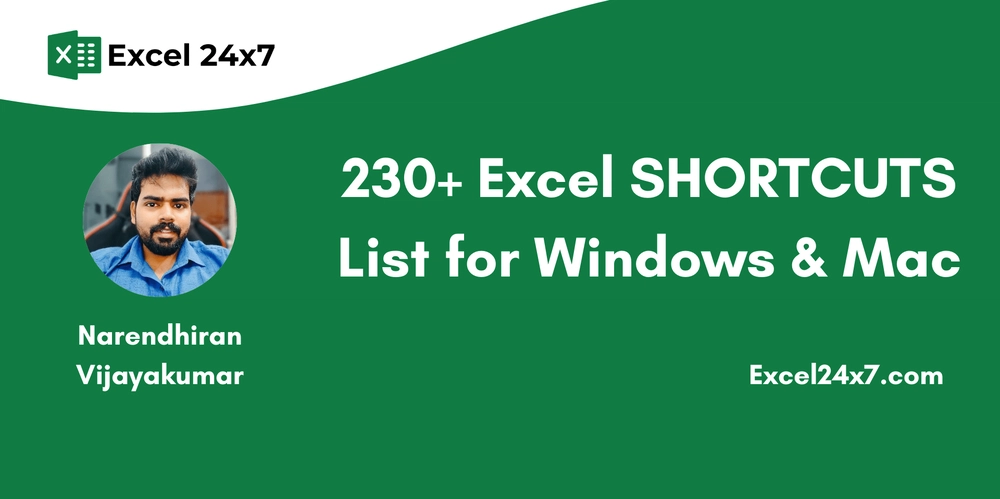
Image Credit: Dev
{230+} Excel SHORTCUTS List for Windows & MAC
- This tutorial provides a comprehensive list of Excel shortcuts for Windows and Mac users, covering basic navigation to advanced data operations.
- Shortcuts are categorized into File Options, Ribbon Options, General Options, Table & Filters Options, Drag & Drop Options, Navigation Options, Selection Options, Active Cell Options, Extend Selection Options, Select Special Options, Cell Edit Mode Options, Entering Data Options, Formatting Options, Number Formatting Options, Border Options, Formula Options, Grid Options, Pivot Tables Options, and Workbook Options.
- Users can quickly create new workbooks, open, save, print, close files, navigate across cells and screens, select rows/columns/worksheets, edit cells, enter data efficiently, apply formatting, work with formulas, manage grid, pivot tables, and dialog boxes with these handy shortcuts.
- Shortcuts help in performing tasks like inserting tables, toggling filters, dragging and dropping content, selecting special cells, editing cell content, formatting text and numbers, applying borders, working with formulas, managing workbooks, interacting with dialog boxes, and utilizing various Excel functions.
- These shortcuts can significantly enhance productivity and streamline Excel operations for users on both Windows and Mac platforms.
Read Full Article
8 Likes
Itsfoss
120

Image Credit: Itsfoss
FOSS Weekly #25.19: sudo-rs, Terminal Makeover, Kazam 2.0, Mission Center and More Linux Stuff
- Ubuntu is shifting to Rust-based tools like uutils and sudo-rs in the upcoming release, Ubuntu 25.10.
- Curl is taking action against low-quality AI-generated bug reports, signaling a crackdown on such submissions.
- Linux news includes Redis returning to open source roots, KDE Plasma LTS changes, and AdGuard 1.0 release for Linux.
- Mission Center 1.0 introduces significant updates, making it a top GUI system monitor for Linux users.
- An overview of Valkey, an open-source alternative to Redis supported by Linux Foundation, and Amazon's ElastiCache for Valkey.
- FOSS Weekly highlights LUKS Encryption, VS Code word wrap, Logseq plugins, DOSBox installation in Ubuntu, and Kazam 2.0 screen recorder.
- Review of SunFounder's 10-inch DIY touchscreen display for Raspberry Pi in the Homelab and Maker's Corner section.
- Upcoming webinar by ANY.RUN to help SOC teams enhance detection, response time, and team coordination for security challenges.
- A quiz on guessing Linux apps, quick tips on GNOME Tweaks for window focus settings, tech trivia, and FOSSer's file management script.
- FOSS humor with the 'Meme of the Week', sharing articles and encouraging subscriptions, and staying updated with Linux news.
Read Full Article
7 Likes
Discover more
- Programming News
- Software News
- Web Design
- Devops News
- Open Source News
- Databases
- Cloud News
- Product Management News
- Agile Methodology News
- Computer Engineering
- Startup News
- Cryptocurrency News
- Technology News
- Blockchain News
- Data Science News
- AR News
- Apple News
- Cyber Security News
- Leadership News
- Gaming News
- Automobiles News
Dev
2.5k

Image Credit: Dev
Why Understanding Network Principles Is Essential for DevOps Engineers
- Networking principles are essential for DevOps engineers to streamline development and operations for faster, more efficient, and reliable software deployment processes.
- Understanding how networks function helps in managing infrastructure efficiently, troubleshooting connectivity issues, and optimizing performance.
- Importance of network principles illustrated through real-world use cases including seamless CI/CD pipelines, efficient cloud infrastructure management, troubleshooting performance issues, and enhancing security.
- Networking knowledge enables DevOps engineers to deploy applications seamlessly, troubleshoot network-related issues, optimize traffic flow, and strengthen security to prevent unauthorized access.
Read Full Article
10 Likes
Osxdaily
40
Image Credit: Osxdaily
How to Increase VRAM Allocation on Apple Silicon Mac
- Advanced Mac users may manually increase VRAM allocation on their Apple Silicon Mac for performance reasons when engaging in graphics intensive tasks.
- To adjust VRAM allocation, users can use the Terminal with a specific command syntax to allocate the desired amount of RAM to VRAM.
- Users should be cautious when adjusting VRAM allocation, considering the total RAM available on the Mac and ensuring macOS has sufficient memory.
- Rebooting the Mac will return VRAM allocation to its default state; this method works with any Apple Silicon Mac and not on Intel Macs.
Read Full Article
2 Likes
Macdailynews
22

Image Credit: Macdailynews
Apple TV+ announces new thriller series ‘The Wanted Man,’ starring Hugh Laurie
- Apple TV+ announces new thriller series ‘The Wanted Man,’ starring Hugh Laurie, an eight-episode drama created by George Kay.
- The series also features stars like Thandiwe Newton, Fionn Whitehead, Gina McKee, and Stephen Dillane.
- The plot follows the rise and fall of Felix Carmichael and his escape as he seeks revenge after being betrayed.
- Apple TV+ offers a range of thrilling dramas, including 'Hijack' with Idris Elba and 'Slow Horses' with Gary Oldman.
Read Full Article
1 Like
Macdailynews
334

Image Credit: Macdailynews
Apple Original Films unveils trailer for ‘Echo Valley,’ starring Julianne Moore and Sydney Sweeney
- Apple Original Films unveils trailer for ‘Echo Valley,’ starring Julianne Moore, Sydney Sweeney, and Domhnall Gleeson.
- The thriller 'Echo Valley' is set to premiere on Apple TV+ on June 13, 2025. The story follows a mother, played by Julianne Moore, trying to save her troubled daughter, played by Sydney Sweeney.
- Directed by Michael Pearce and written by Brad Ingelsby, 'Echo Valley' is a gripping tale of love, sacrifice, and survival produced by Ridley Scott and Michael Pruss among others.
- Apple TV+ offers a wide range of content including original series, feature films, documentaries, and family entertainment, available across multiple platforms for a monthly subscription.
Read Full Article
20 Likes
Hackers-Arise
307

Image Credit: Hackers-Arise
Scripting Basics for Hackers: BASH Scripting for Reconnaissance
- BASH scripting is a valuable skill for cybersecurity professionals to automate tasks and create custom solutions.
- Creating a modular framework for passive and active reconnaissance in cybersecurity is essential.
- Using BASH, DNS reconnaissance can be effectively conducted by probing for A, MX, and NS records.
- Checking for DNS zone transfer security vulnerabilities is crucial to prevent unauthorized access to sensitive information.
- Whatweb can be used for website technology discovery, providing insights into the technologies used by the target.
- Integrating Censys into BASH scripts enhances active reconnaissance by searching for internet-connected devices.
- By extracting IP addresses from Censys data and running nmap scans, additional reconnaissance data can be gathered.
- Continuously evolving and customizing reconnaissance scripts is crucial for enhancing offensive capabilities in cybersecurity.
- Adapting to the dynamic nature of the digital battlefield is essential for cybersecurity professionals.
Read Full Article
18 Likes
Macdailynews
392

Image Credit: Macdailynews
Apple plans to stagger release dates with iPhone 18 Pro in fall 2026, iPhone 18 in spring 2027
- Apple may adopt a staggered release for the iPhone 18 lineup in 2026, with Pro models launching in the fall and standard models in the spring.
- Rumors suggest the iPhone 18 Pro may feature a variable aperture camera and a new C2 modem; a foldable iPhone is also speculated for 2026.
- In spring 2027, Apple plans to release the standard iPhone 18 and a successor to the budget-friendly iPhone 16e, with both undergoing manufacturing trials in India.
- The staggered release strategy aims to boost iPhone mix and ASP, potentially selling more Pro models in the fall and fewer non-Pro models in the spring.
Read Full Article
23 Likes
Mjtsai
164

Free With In-App Purchase Is a Sham
- Apple's definition of 'free with in-app purchase' can be misleading as the cost to use the app varies widely, from unlocking additional features to time-limited trials and auto-renewing subscriptions.
- Some apps labeled as 'free' with in-app purchases may offer limited functionality unless the in-app purchase is made, leading to potential confusion for users.
- Issues with a floating payment window on Mac and misleading subscription pricing approved by Apple have raised concerns about transparency and user experience.
- Apple's refund and subscription cancellation processes have been criticized for lacking clarity and ease of use, with instances where users were directed to developers for refunds despite facing issues with Apple's Bluetooth API.
Read Full Article
9 Likes
Macdailynews
178

Image Credit: Macdailynews
Apple is looking at refocusing on AI-powered search engines with Google deal in peril
- Apple is considering revamping its Safari browser to prioritize AI-powered search engines due to potential disruptions in its partnership with Google and changing industry trends.
- Eddy Cue, Apple's senior vice president of services, mentioned during testimony in the US Justice Department's lawsuit against Alphabet Inc. that Safari search queries declined recently, indicating a shift towards AI-driven search providers like OpenAI, Perplexity AI Inc., and Anthropic PBC.
- Apple plans to offer options like OpenAI's ChatGPT and Google's AI search product Gemini in Safari, with potential additions from providers like Anthropic, Perplexity, DeepSeek, and Grok.
- MacDailyNews noted that they no longer use Google for search, advocating for Grok 3 as a superior alternative in Safari or the Grok app for iPhone and iPad.
Read Full Article
10 Likes
BGR
160

Image Credit: BGR
The 6 Opera features that convinced me to ditch Chrome, Edge, and Safari
- The author switched from Microsoft Edge to Opera One due to its standout features and consistent improvements.
- Opera's multitasking marvel includes features like split screen for increased productivity, in-browser apps for quick access to frequently used services, Aria AI assistant, Tab Islands, clever audio management, and a battery indicator.
- The split-screen feature allows users to drag and drop tabs for multitasking, while in-browser apps provide easy access to services like WhatsApp and Instagram.
- Opera's Aria AI assistant enhances browsing with features like answering queries and managing tabs, and other features include Tab Islands, emojis for tab organization, and seamless integration with music streaming services like Spotify.
Read Full Article
9 Likes
Macdailynews
75

Gene Munster: Uncertainty beyond June weighs on Apple stock
- Apple's stock fell despite strong financial results for Q225, with uncertainty surrounding the company's performance in the second half of the year.
- Apple executives expressed caution about predicting future business performance due to unresolved tariffs and supply chain issues.
- Tariffs were a major point of discussion during the analyst call, with Apple increasing production in India and Vietnam to mitigate risks associated with China-based manufacturing.
- MacDailyNews suggests that Apple is unlikely to be significantly impacted by U.S. import tariffs due to its strong position in U.S. markets and predicts specific exemptions for Apple products.
Read Full Article
4 Likes
Pcgamer
17

Image Credit: Pcgamer
As support for Windows 10 counts down, End of 10 asks 'why not Linux?'
- Official support for Windows 10 is set to end on October 14, 2025, pushing users to consider their next steps.
- End of 10 suggests Linux as a viable alternative for users with hardware that may not meet Windows 11 requirements, offering assistance in making the transition.
- While upgrading to Windows 11 requires specific hardware, End of 10 appeals to Windows 10 users with limited tech knowledge by simplifying the process of switching to Linux.
- By promoting the reuse of older hardware and addressing concerns about e-waste, End of 10 encourages users to consider Linux as a sustainable and efficient option.
Read Full Article
1 Like
For uninterrupted reading, download the app