Operating Systems News
Macdailynews
88

Image Credit: Macdailynews
Apple claims ‘serious and irreparable harm’ in emergency motion over App Store ruling
- Apple has filed an emergency motion to fend off changes to the U.S. App Store ordered by a district court judge in its antitrust suit with Epic Games, claiming 'serious and irreparable harm.'
- Judge Yvonne Gonzalez Rogers issued an injunction requiring Apple to allow app makers to use in-app payment methods not controlled by the company, leading to a dispute between Apple and the court.
- Apple stated that complying with the injunction creates destabilizing effects and substantial financial implications, requesting a stay of the order.
- Amid the legal battle, Apple plans to appeal the ruling and emphasizes ownership and control rights over the App Store, calling the judge's expectations 'ludicrous.'
Read Full Article
5 Likes
Macdailynews
226

Image Credit: Macdailynews
Apple and Amazon ask for sanctions against prominent class action law firm
- Apple and Amazon have requested a total of $223,000 in sanctions against class action law firm, Hagens Berman, for prolonging litigation over iPhone and iPad prices as the initial plaintiff sought to withdraw.
- U.S. District Judge Kymberly Evanson in Seattle supported the companies' request for legal fees due to the law firm's failure to disclose its client's desire to exit the case promptly.
- The lawsuit alleges Apple and Amazon conspired to artificially inflate prices of iPhones and iPads sold on Amazon's platform, with additional plaintiffs joining the ongoing case.
- Hagens Berman's client, Steven Floyd, expressed his wish to withdraw from the litigation in January 2024, which was not immediately relayed to the court, causing delays in the legal proceedings.
Read Full Article
13 Likes
Mjtsai
284

Optional Values in SwiftData Predicates
- In Core Data predicates, optional properties indicate whether the SQLite field can be NULL, not the Swift optional type.
- With SwiftData, optional types in predicates truly represent optionals in Swift, requiring special handling of optional values.
- Force unwrapping with '!' in SwiftData predicates may result in runtime errors even if the developer is confident the property is not nil.
- SwiftData encounters runtime errors when converting predicates containing optional to-many relationships into SQL commands, as of Xcode 15C500b.
Read Full Article
17 Likes
Macdailynews
280

Apple developing specialized chips for new Macs, AI servers, and smart glasses
- Apple is developing specialized chips for smart glasses, Macs, and AI servers to power future devices like debut smart glasses, enhanced Macs, and AI servers.
- The chip for smart glasses is advancing and likely to be in mass production by the end of next year. Apple's partner TSMC will handle production, with the glasses expected to hit the market within the next two years.
- Apple is also working on new Mac chips known as M6 (Komodo), M7 (Borneo), and Sotra. The company plans to introduce the M5 processor to the iPad Pro and MacBook Pro by the end of this year.
- Additionally, Apple is developing AI server chips to process Apple Intelligence requests remotely. The project, Baltra, is set to be completed by 2027 and will feature chips with increased processing and graphics cores compared to the current models.
Read Full Article
16 Likes
Discover more
- Programming News
- Software News
- Web Design
- Devops News
- Open Source News
- Databases
- Cloud News
- Product Management News
- Agile Methodology News
- Computer Engineering
- Startup News
- Cryptocurrency News
- Technology News
- Blockchain News
- Data Science News
- AR News
- Apple News
- Cyber Security News
- Leadership News
- Gaming News
- Automobiles News
Macdailynews
324

Apple ad, ‘A Gift for Mom,’ touts Vision Pro headset
- Apple released a promotional video showcasing the Vision Pro headset's ability to capture and relive memories, featuring parents recording their newborn son and editing the footage into a home video.
- The video was themed for Mother’s Day and produced by Apple’s ad agency, TBWA/Media Arts Lab.
- Apple's silicon design team is developing advanced chips for upcoming devices, including smart glasses and enhanced Macs.
- Eddy Cue, Apple’s senior VP of Services, reported a decline in Safari searches attributed to users shifting toward AI. Seth Rogen revealed that Apple pushed for a cameo appearance in his Apple TV+ series.
Read Full Article
19 Likes
Macdailynews
84

Google usage in Apple’s Safari browser fell for the first time last month as users increasingly choose AI for search
- Apple's Safari browser saw a decline in searches last month as users are turning to AI search options, posing a threat to Google's dominant position in the online search market.
- Eddy Cue, Apple's senior VP of Services, mentioned plans to integrate AI-powered search options into Safari, potentially reshaping the browser and challenging Google's advertising business.
- Google's default position in Safari yields it approximately $20 billion annually, with Apple considering changes that could disrupt this revenue stream and affect Google's advertising dominance.
- The U.S. Justice Department is proposing remedies to address Google's search monopoly, including banning it from paying to be the default search engine, highlighting the ongoing scrutiny of tech giants over antitrust concerns.
Read Full Article
5 Likes
Linux Journal
35

Beyond APT: Software Management with Flatpak on Ubuntu
- Flatpak is a modern application packaging system designed for distributing desktop applications in a sandboxed environment for security and compatibility across Linux distributions.
- Key benefits of Flatpak include cross-distribution compatibility, sandboxing for isolated application runs, bundling dependencies for easier installation, and version control for developers.
- Limitations of Flatpak include potential storage overhead due to bundled runtimes and redundancy for Ubuntu users who already have Snap installed.
- To install Flatpak on Ubuntu, users can follow simple steps like installing Flatpak through the terminal, adding the GNOME Software plugin for GUI integration, and adding the Flathub repository for access to Flatpak applications.
Read Full Article
2 Likes
Tech Radar
177

Image Credit: Tech Radar
Fed up with irrelevant results cluttering up your Windows 11 searches? I certainly am, and it looks like the situation’s going downhill from here
- Microsoft is set to include Microsoft Store apps in Windows 11 search results, allowing users to quickly install relevant apps.
- The integration will highlight apps from the store that match search queries, giving users the option to download them directly.
- Some users are expressing discontent with this upcoming change, hoping for the ability to disable it.
- The feature announcement was made by Giorgio Sardo, causing mixed reactions from users.
- Critics worry that this will be another feature to disable and are uncertain if it can be turned off.
- Although the search integration seems imminent, Microsoft has not clarified if users can opt-out of it.
- Recent updates to improve Windows 11 search include natural language functionality for Copilot+ PCs.
- The Microsoft Store performance enhancements have received less attention compared to search improvements.
- Microsoft is also introducing the ability to find Windows settings and enhance Windows search functionality.
- Despite some concerns, the search changes aim to improve user experience by facilitating easier app installations.
Read Full Article
10 Likes
Macdailynews
289
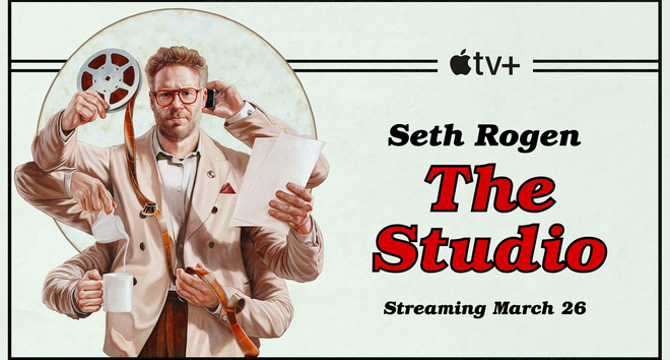
Image Credit: Macdailynews
Seth Rogen says Apple wanted a Tim Cook cameo in ‘The Studio.’ He gave it to Netflix CEO Ted Sarandos instead.
- Seth Rogen's series 'The Studio' premiered on Apple TV+ on March 26, 2025.
- Apple wanted a cameo appearance by CEO Tim Cook in the show, but Rogen chose Netflix CEO Ted Sarandos instead.
- Sarandos makes a surprising appearance in episode eight of 'The Studio' on Apple TV+.
- Rogen revealed Apple had suggested Tim Cook for the cameo, but they declined the offer.
Read Full Article
17 Likes
UbuntuBuzz
13
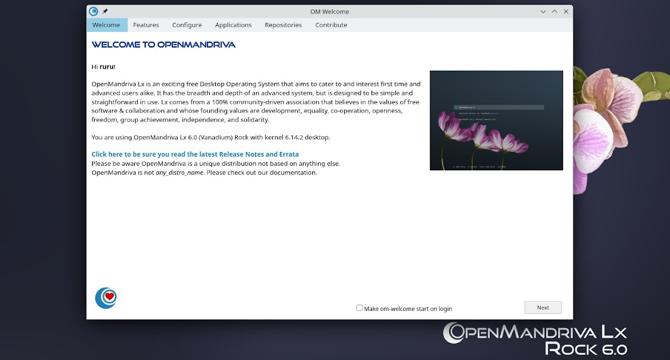
Image Credit: UbuntuBuzz
OpenMandriva Lx 6.0 is Released with Download Links, Mirrors and Checksums
- OpenMandriva Lx 6.0 "Vanadium" released on April 20 with Plasma 6 and Flatpak.
- New versions of software in this release include LibreOffice Suite 25.2.3, Falkon 25.04.0, Chromium 135.0.7049.84, and Firefox 137.0.2 among others.
- OpenMandriva Lx 6.0 is available in various editions such as Plasma, GNOME, and LXQt, and different architectures like amd64, znver1, and aarch64.
- Download links, mirrors, and checksums for OpenMandriva Lx 6.0 can be found on Sourceforge.net and OpenMandriva.org.
Read Full Article
Like
Macdailynews
80

Image Credit: Macdailynews
Apple debuts trailer for golf comedy series ‘Stick,’ starring Owen Wilson
- Apple TV+ debuts trailer for sports comedy series 'Stick,' starring and executive produced by Owen Wilson. The 10-episode series premieres on June 4, 2025, with subsequent weekly episodes.
- 'Stick' follows the story of an ex-pro golfer, played by Owen Wilson, who mentors a troubled 17-year-old golf prodigy named Santi. The series offers a unique look at the world of golf and focuses on relationships within a found family.
- The ensemble cast of 'Stick' includes Marc Maron, Mariana Treviño, Lilli Kay, Judy Greer, and Timothy Olyphant. The series features guest appearances from golf superstars and broadcasters.
- The show is executive produced by Jason Keller, Owen Wilson, Ben Silverman, and others. Apple TV+ offers a range of original content and has gained recognition for its shows and films since its launch in 2019.
Read Full Article
4 Likes
Cultofmac
338
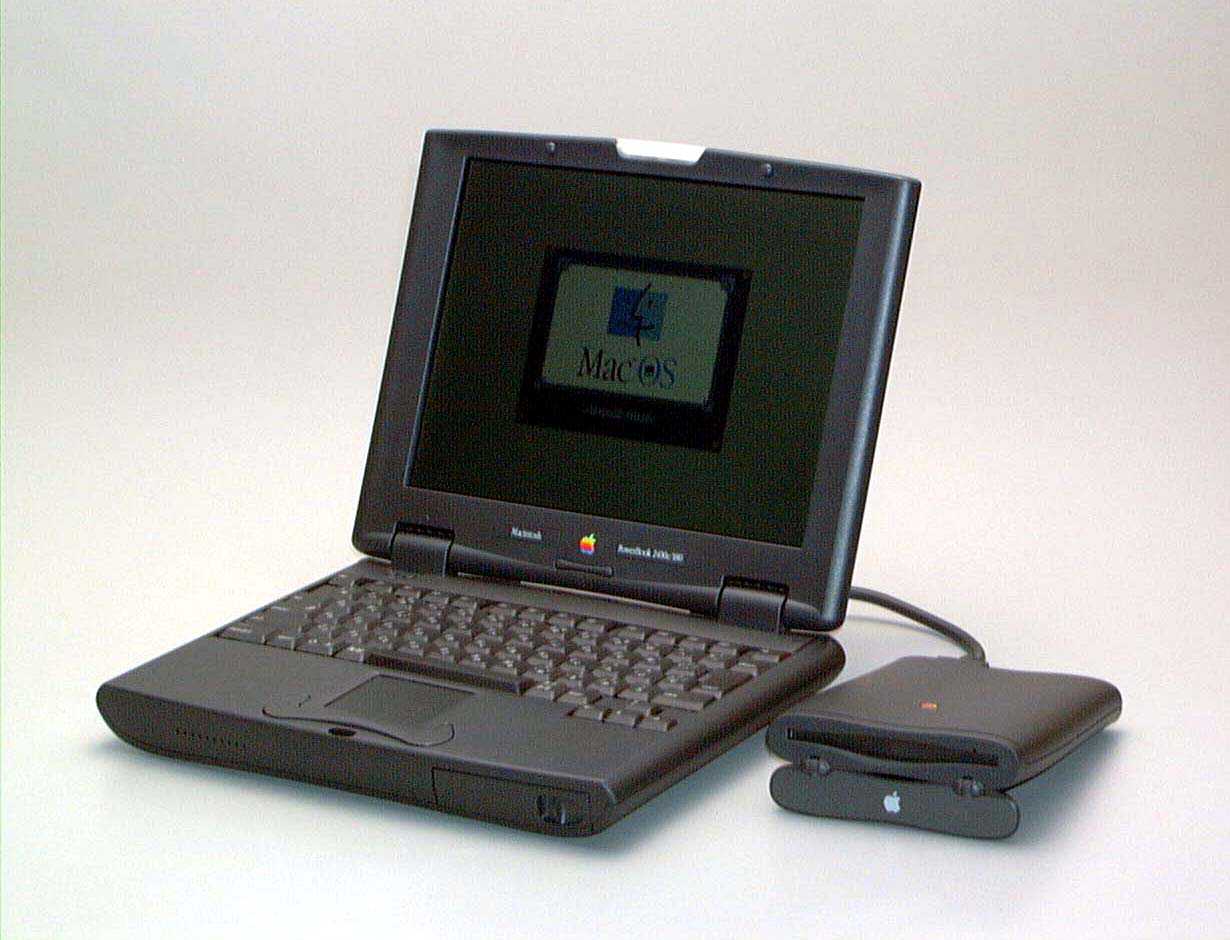
Image Credit: Cultofmac
Today in Apple history: 1997’s ‘MacBook Air’ weighed 4.4 pounds
- On May 8, 1997, Apple launched the PowerBook 2400c laptop, weighing 4.4 pounds, known as the 'MacBook Air' of its time.
- The PowerBook 2400c boasted a thin, powerful design with a 180 MHz PowerPC 603e processor, 256KB of Level 2 cache, and 800x600 display.
- Despite being lightweight, it offered expandability with various ports, two PC Card slots, and compatibility with different operating systems.
- Apple co-founder Steve Jobs discontinued the PowerBook 2400c in 1998 as part of streamlining Apple's product lineup.
Read Full Article
20 Likes
Ghacks
364

Image Credit: Ghacks
"End of 10" Project's aim is to help Windows 10 users keep their PCs running for years
- Microsoft is ending support for Windows 10 in October 2025, leaving users with limited upgrade options to Windows 11 due to stricter requirements.
- Additional options for Windows 10 users include subscribing to 0Patch for guaranteed updates until 2030 or migrating to Linux, although the latter can be challenging.
- The 'End of 10' project aims to assist Windows 10 users in transitioning to Linux, emphasizing reasons such as cost-effectiveness, privacy benefits, and community support.
- The project connects users with local Linux communities for guidance, lists upcoming events for assistance, and provides a basic guide for switching to Linux.
Read Full Article
21 Likes
Macdailynews
8

Image Credit: Macdailynews
Apple supplier Skyworks forecasts upbeat third-quarter results
- Apple supplier Skyworks Solutions projects third-quarter revenue and profit exceeding Wall Street expectations, indicating strong demand for its analog chips despite trade tensions.
- Skyworks forecasts third-quarter revenue between $920 million and $960 million, with an adjusted profit of $1.24 per share for the June quarter, surpassing analysts' estimates.
- Skyworks' positive outlook suggests another quarter of sequential growth and improving year-over-year trends, with the mobile business expected to decline only in low single digits sequentially.
- Approximately 64% of Skyworks Solutions' revenue in fiscal year 2024 came from Apple, increasing to 72% in the first quarter of fiscal 2025, showing optimistic prospects for Apple as well.
Read Full Article
Like
Cultofmac
182

Image Credit: Cultofmac
How to upgrade your Mac’s storage the smart (and cheap) way
- Apple charges a premium for storage upgrades on Macs, but external storage solutions offer a smarter and more affordable option.
- External HDDs are a budget-friendly way to add large amounts of storage to your Mac, suitable for backup and data archiving purposes.
- USB-C SSDs provide portable and fast storage options for Mac users, with speeds ranging between 650 MB/s and 850 MB/s.
- Thunderbolt SSDs offer the fastest speeds, matching or even surpassing the performance of internal SSDs on Macs.
- Thunderbolt 4 drives typically achieve speeds of 2,700 MB/s or higher, with some capable of exceeding 5,100 MB/s.
- NVMe Thunderbolt enclosures allow for flexibility in upgrading storage capacity and offer impressive speeds for Mac users.
- External Thunderbolt SSDs are more expensive but provide high-speed storage solutions, suitable for editing heavy codecs like 8K RAW.
- Options like the Samsung T9 and OWC ThunderBay 4 provide reliable and high-capacity storage solutions, although at a higher cost.
- By opting for external storage solutions, Mac users can significantly expand their storage capacity without relying on costly Apple upgrades.
- Consider factors like speed, portability, and price when choosing the right external storage solution for your Mac.
Read Full Article
10 Likes
For uninterrupted reading, download the app