Operating Systems News
Ubuntu Handbook
205

Upscaler Released 1.5.0 with Batch Image Upscaling
- Upscaler released version 1.5.0 (later updated to 1.5.1) with batch image upscaling and sequential image processing support.
- Users can now open multiple images at once and enhance them one by one, through file dialog or drag-and-drop functionality.
- The release has improved image loading speed and memory usage by porting to asyncio and threading Python modules.
- Upscaler can be installed on most Linux systems using Flatpak package and offers a native UI integrating well with GNOME Desktop.
Read Full Article
12 Likes
TechViral
308

Image Credit: TechViral
How to Find BitLocker Recovery Key on Windows 11
- BitLocker Recovery Key is essential for accessing locked drives on Windows 11.
- To find the BitLocker Recovery Key on Windows 11, log in to your Microsoft Account, go to Devices section, and click on View Details and then Manage recovery keys.
- You can save the BitLocker Recovery Key on a text file or print it for backup purposes.
- Keeping the BitLocker Recovery Key safe is crucial for accessing encrypted drives and confirming identity on Windows 11.
Read Full Article
18 Likes
Ubuntu
66

Image Credit: Ubuntu
IBM LinuxONE 5 and Ubuntu Server, a great combination from day one
- IBM announced the launch of the new IBM LinuxONE Emperor 5, their most secure and high-performing Linux computing platform.
- Canonical supports LinuxONE Emperor 5 with Ubuntu Server, providing cost-efficient and easy-to-manage software for the servers.
- Key aspects of the IBM LinuxONE Emperor 5 include industry-leading cybersecurity features, optimized IT for energy and cost savings, and built-in AI capabilities for better outcomes.
- Canonical's Ubuntu Server for IBM Z and LinuxONE ensures security, compliance, and support for advanced features of the IBM LinuxONE 5 generation hardware.
Read Full Article
4 Likes
Dev
13

Image Credit: Dev
🚀 "Forget the Weather App – I Check the Forecast Using My Linux Terminal "
- Forget checking the weather using a mobile app, as a Linux user, you can now access the forecast directly from the terminal.
- Learn to use curl and wttr.in to check the weather and customize the output.
- Follow the step-by-step tutorial to check and customize the weather output in the Linux terminal.
- Create a weather shortcut by adding an alias to your .bashrc or .zshrc file for quick access to the terminal weather forecast.
Read Full Article
Like
Discover more
- Programming News
- Software News
- Web Design
- Devops News
- Open Source News
- Databases
- Cloud News
- Product Management News
- Agile Methodology News
- Computer Engineering
- Startup News
- Cryptocurrency News
- Technology News
- Blockchain News
- Data Science News
- AR News
- Apple News
- Cyber Security News
- Leadership News
- Gaming News
- Automobiles News
Dev
397

Image Credit: Dev
How to Take Remote Backups Using rsync Over SSH (Day 12 of 30)
- Backups are crucial for system administrators, and rsync is a trusted open-source tool for remote backups.
- Organizations still prefer rsync due to its simplicity, efficiency in transferring only changed files, security with SSH, and flexibility.
- Rsync is a command-line tool for file synchronization, while SSH ensures secure data transfer over networks.
- Step-by-step guide includes checking rsync installation, performing backups from remote to local using rsync over SSH, and creating scheduled backup scripts.
Read Full Article
23 Likes
Ubuntu
138

The Fridge: Ubuntu Weekly Newsletter Issue 890
- Ubuntu Weekly Newsletter, Issue 890 for the week of April 27 - May 3, 2025.
- Covered topics include Ubuntu Stats, Hot in Support, LXD: Weekly News #393, Meeting Reports, UbuCon Korea 2025 Registration Guide, LoCo Events, and more.
- Contributors to the newsletter include Krytarik Raido, Bashing-om, Chris Guiver, Wild Man, and Din Mušić, among others.
- If you have a story idea, you can submit it by joining the Ubuntu News Team mailing list or adding it to the wiki.
Read Full Article
8 Likes
Macdailynews
165

Image Credit: Macdailynews
Apple intros 2025 Apple Watch Pride Edition Sport Band, watch face, and iPhone and iPad wallpaper
- Ahead of Pride Month in the U.S., Apple introduces a new Apple Watch Pride Edition Sport Band, watch face, and iPhone and iPad wallpaper.
- The Pride Edition Sport Band, with rainbow stripes assembled by hand, is available in different sizes and lengths. The matching watch face and wallpaper will be released in an upcoming software update.
- The Pride Harmony watch face features shifting rainbow stripes forming hour numerals, while the iPhone and iPad wallpaper has colors that change position with device movement.
- The new Pride Harmony watch face and iPhone and iPad wallpaper will be available in a software update with watchOS 11.5, iOS 18.5, and iPadOS 18.5. The Pride Edition Sport Band is priced at $49 on apple.com.
Read Full Article
9 Likes
Macdailynews
75

Image Credit: Macdailynews
Amazon Channels drove 30% of Apple TV+ sign-ups in February
- Apple TV+ has seen critical success with shows like “Severance,” “The Studio,” and “Your Friends & Neighbors.”
- Amazon Channels contributed to 30% of Apple TV+ sign-ups in February, helping drive record viewership.
- High-quality content and convenient distribution helped Apple TV+ attract a new audience through Amazon Prime.
- By selling subscriptions through Amazon Channels, Apple TV+ witnessed a boost in sign-ups, with notable releases driving acquisitions.
Read Full Article
4 Likes
Macstories
254

Image Credit: Macstories
Are Pride Wallpapers and a Watch Band Enough in 2025?
- Apple introduced their 2025 Pride Collection, including LGBTQ+-themed wallpapers for iOS and iPadOS, along with an Apple Watch Pride Edition Sports band and a new Pride Harmony watch face in watchOS 11.5.
- Despite launching the collection, Apple's actions are perceived as contradictory due to its alignment with President Trump, including attending his inauguration and not openly speaking out against his policies impacting the LGBTQ+ community.
- There is criticism about Apple's response to the current U.S. administration's policies affecting trans people, highlighting the company's need to take more significant actions beyond releasing Pride wallpapers and watch bands.
- Calls are made for Apple to step up and support the LGBTQ+ community more substantially in the face of escalating threats and challenges, emphasizing that mere gestures like wallpapers and a watch band are insufficient.
Read Full Article
15 Likes
Macdailynews
241

Image Credit: Macdailynews
Apple TV+ debuts teaser trailer for ‘Highest 2 Lowest,’ directed by Spike Lee and starring Denzel Washington
- Apple TV+ debuts teaser trailer for ‘Highest 2 Lowest,’ directed by Spike Lee and starring Denzel Washington.
- The movie 'Highest 2 Lowest,' featuring Denzel Washington, is a reinterpretation of the crime thriller 'High and Low' directed by Akira Kurosawa, set in modern-day New York City.
- 'Highest 2 Lowest' premieres in theaters on August 22nd and starts streaming on Apple TV+ on September 5th.
- Apple TV+ is available on the Apple TV app in over 100 countries and regions, and the platform offers a variety of subscription plans for users.
Read Full Article
14 Likes
Idownloadblog
183

Image Credit: Idownloadblog
How to use an iPad as a second display for your Windows PC
- To use your iPad as a second display for a Windows PC, you can use the spacedesk app by datronicsoft, which is free for personal use.
- Ensure both your Windows PC and iPad are on the same Wi-Fi network to establish the connection.
- The spacedesk DRIVER Console on your PC must be ON, and then open the spacedesk app on your iPad to connect the devices.
- By default, your PC screen is mirrored on the iPad, but you can choose to extend the display using the Windows ⊞ + P keys on your PC.
- Adjust how your additional displays are arranged on Windows by going to System > Display in Settings and identifying the respective positions.
- You can interact with the iPad touchscreen using either your finger or an Apple Pencil while using spacedesk, unlike Apple's Sidecar.
- Access spacedesk settings on your PC to configure client settings for the iPad display.
- To stop using the iPad as a display for your PC, you can exit the spacedesk app on your iPad or select PC screen only on Windows.
- If spacedesk is not working, ensure both devices are on the same Wi-Fi network and try restarting them or reinstalling the apps.
- Alternatively, you can use a wired connection with a USB-C or Lightning cable to connect your iPad to the Windows PC for display mirroring.
Read Full Article
11 Likes
Macdailynews
357

Image Credit: Macdailynews
Apple appeals court ruling mandating free outside purchase links in its App Store
- Apple has filed an appeal with the Ninth Circuit to contest a recent ruling preventing the company from charging fees on developers for outside purchase links in the App Store.
- In the Epic v. Apple lawsuit, a court order prohibited Apple from anti-steering activities, which was alleged to be violated by Apple according to Epic Games, leading to a judge finding Apple in contempt.
- Judge Yvonne Gonzalez Rogers not only sided with Epic Games but also discovered instances of perjury by Apple's Vice President of Finance, Alex Roman, leading to potential criminal investigation.
- Apple plans to issue debt through investment-grade bonds, partners with Anthropic PBC for a coding software platform, and is set to release new features in iOS 18.6 as highlighted in a YouTube video.
Read Full Article
21 Likes
Ubuntu Handbook
120

CamPeek – MacOS Hand Mirror Inspired One-click Camera Check for GNOME
- CamPeek is an alternative app for Ubuntu, inspired by MacOS Hand Mirror, allowing users to preview their webcam with just one click on the GNOME desktop.
- The CamPeek extension adds an icon to the GNOME top-bar, enabling users to quickly check their appearance or surroundings before video calls without recording any data.
- Currently, CamPeek supports only GNOME 48 and works on Ubuntu 25.04, Fedora 42, Arch, Manjaro, and other Linux distributions.
- To install CamPeek, users on Ubuntu can search for and install 'Extension Manager' from the App Center, navigate to the Browse tab, search for CamPeek, and install the extension using the ON/OFF toggle.
Read Full Article
7 Likes
Macstories
303
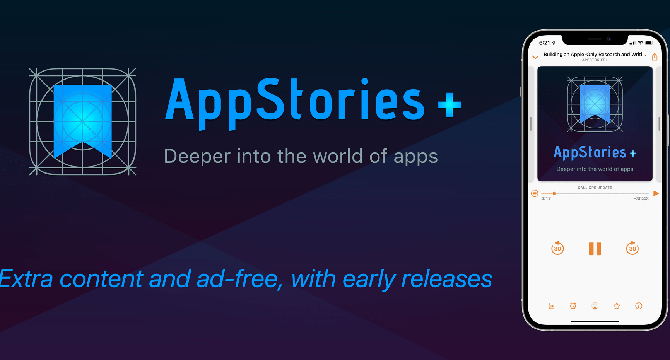
Image Credit: Macstories
Enjoy a Special Free Edition of AppStories+ on Us
- AppStories+ post-show is being made available for free to all listeners this week, discussing the contempt order against Apple and its implications on the App Store.
- The podcast will feature segments on high-stakes litigation involving tech giants and the critical errors made by Apple in complying with court orders.
- Annual OS wish list episodes of AppStories will start from today focusing on iOS and iPadOS 19 wishes leading up to WWDC.
- Listeners can support the show by subscribing to AppStories+ for exclusive ad-free content, early access, and high-bitrate audio for $5/month or $50/year.
Read Full Article
18 Likes
Macdailynews
44

Image Credit: Macdailynews
Heavily censored Apple Intelligence expected in China with iOS 18.6 release next month
- Apple is expected to release a heavily censored version of Apple Intelligence in China with the launch of iOS 18.6 in June.
- They have partnered with a local provider to comply with Chinese laws, with plans to integrate Baidu's software with Siri and Visual Intelligence.
- The censorship engine will be provided by Alibaba Group Holding Ltd., ensuring that the content aligns with the Chinese Communist Party's approved narratives.
- The release of Apple Intelligence in China has been delayed from iOS 18.5 to iOS 18.6, scheduled after Apple's Worldwide Developers Conference in June.
Read Full Article
2 Likes
For uninterrupted reading, download the app