Programming News
Inside
3w
436

Quality Outreach Heads-up - Separate Metaspace and GC Printing
- The OpenJDK Quality Group is promoting testing of FOSS projects with OpenJDK builds to enhance release quality.
- Starting with JDK 25, Metaspace and GC logs in HotSpot JVM will be separately tagged to avoid confusion.
- Metaspace-related log messages will now use the existing metaspace tag, distinct from GC logs.
- User-facing changes in jcmd are also made to reflect that Metaspace is not part of the GC Heap.
Read Full Article
26 Likes
Idownloadblog
3w
105

Image Credit: Idownloadblog
Hacker publishes steps to upgrade unsupported iPad (6th generation) to iPadOS 18
- Hacker Nick Chan shared steps to upgrade unsupported iPad (6th generation) to iPadOS 18 via GitHub.
- The process is complicated and involves a series of Terminal commands.
- Drawbacks include it being a tethered process, Lightning and VGA adapters not working, wasted storage space, and limitations on Camera app and settings feature.
- The motivation behind attempting this upgrade is to potentially jailbreak the iPad (6th generation) on iPadOS 18, making it the second-supported iPad for such an action.
Read Full Article
6 Likes
Dev
3w
230

Image Credit: Dev
Coping With Receiving Comments on Your Pull Requests
- In software development, engineers create pull requests (PR) to merge their code into the main codebase for review by other engineers.
- Receiving comments on PRs that request changes can be difficult for engineers who take pride in their work, likened to receiving a low grade on an essay.
- The individual mentioned receiving numerous comments on their PRs, finding solace in coping with the feelings by seeking support from their wife and family.
Read Full Article
13 Likes
Dev
3w
132

Image Credit: Dev
Honeymoon in Italy
- A man recounts his three-week honeymoon trip to Italy, which was meticulously planned by his wife.
- With a set budget and unexpected wedding gifts in cash, they were able to increase their trip budget and enjoy more activities.
- The man indulged in new experiences such as trying Limoncello Spritz and pistachio gelato, and also visited significant religious sites like St. Peter's Basilica.
- Overall, the honeymoon was described as a wonderful experience filled with delicious food, beautiful scenery, and memorable moments.
Read Full Article
7 Likes
Discover more
- Software News
- Web Design
- Devops News
- Open Source News
- Databases
- Cloud News
- Product Management News
- Operating Systems News
- Agile Methodology News
- Computer Engineering
- Startup News
- Cryptocurrency News
- Technology News
- Blockchain News
- Data Science News
- AR News
- Apple News
- Cyber Security News
- Leadership News
- Gaming News
- Automobiles News
Medium
3w
26

Cyberattacks and Artificial Intelligence: Modern Threats and Countermeasures
- Cyberattacks involve deliberate attempts to breach or disrupt computer systems to steal data, disrupt services, or damage infrastructure.
- Types of cyberattacks include phishing, DoS/DDoS attacks, malware, SQL injection, man-in-the-middle attacks, social engineering, and drive-by attacks.
- Motives behind cyberattacks include political, financial, commercial, and personal reasons.
- Protection methods against cyberattacks include regular software updates, antivirus programs, encryption, employee and user awareness, and continuous system monitoring.
Read Full Article
1 Like
Dev
3w
118

Image Credit: Dev
Introducing SnarkyType: The Snarkier way to type fast
- SnarkyType is a typing test and tutor that provides sarcastic feedback based on your typing speed.
- Features include a customizable typing test, roasting you for typing slowly, and upcoming typing games.
- It offers a unique and humorous approach to typing practice, aiming to make the learning process fun and entertaining.
- SnarkyType plans to introduce typing games, public profiles, stats, achievements, and a variety of typing modes for users to enjoy.
Read Full Article
7 Likes
Dev
3w
79

Image Credit: Dev
LD_PRELOAD explained
- LD_PRELOAD is an environment variable on Unix-like operating systems that allows users to specify a shared library to be loaded before others when a program is executed.
- This functionality is provided by the system dynamic linker and works only for dynamically linked executables.
- The dynamic linker is a program that handles the execution of all dynamically loaded programs on the system.
- LD_PRELOAD adds a list of shared libraries to be loaded after the program image but before its shared object dependencies.
- Examples of using LD_PRELOAD include Zlibc for decompression and overriding functions like malloc, read, and write.
- LD_PRELOAD can be used for testing, hot-fixes, observability, alternative implementations, and injecting custom code.
- Other ways to preload a library on Linux include using LD_PRELOAD environment variable, --preload option when invoking the dynamic linker, and /etc/ld.so.preload file.
- Security implications of LD_PRELOAD need to be considered, as it can override system calls and potentially introduce security vulnerabilities.
- Mitigations against security risks include limited preloading for secure-execution mode binaries on Linux.
- Alternative solutions like eBPF exist, offering more restrictions and fewer security concerns compared to LD_PRELOAD.
Read Full Article
4 Likes
Dev
3w
56

Image Credit: Dev
Deno vs Bun vs Node.js: The Ultimate Runtime Showdown
- The JavaScript runtime evolution has led to competition between Node.js, Deno, and Bun, each offering unique features.
- Architectural breakdown reveals Node.js with CommonJS legacy, Deno with secure TypeScript runtime, and Bun as an all-in-one runtime.
- Performance benchmarks show Bun outperforming Node.js and Deno in HTTP throughput, with faster filesystem operations.
- Feature comparison highlights TypeScript support, package management, web compatibility, and security models across the three runtimes.
Read Full Article
2 Likes
Medium
3w
255

Image Credit: Medium
Forget Code Exist: Is ‘Vibe Coding’ The Future?
- Vibe coding is a new approach in software development where developers rely on AI assistance and focus on prompt engineering rather than deep understanding of code.
- Developers using vibe coding often rely on AI-generated code by providing detailed descriptions of requirements and feeding back errors for fixes.
- While vibe coding accelerates project initiation, the output quality and reliability are dependent on the clarity and detail of prompts, with risks of errors, bugs, and security vulnerabilities.
- Thorough code review and testing remain essential in vibe coding to validate AI output, optimize performance, and ensure adherence to best practices and security standards.
Read Full Article
15 Likes
Medium
3w
397

Image Credit: Medium
Trading on CryptoXpress: 300+ Cryptocurrencies and 900+ Pairs
- CryptoXpress offers trading of over 300 cryptocurrencies and 900+ trading pairs, revolutionizing the crypto exchange experience.
- The platform integrates trading into daily life, allowing users to manage portfolios, pay bills, book holidays, and convert crypto into gift cards within the app.
- Security and trust are prioritized with features like two-factor authentication and KYC processes, ensuring user assets and data protection.
- CryptoXpress not only simplifies trading but also enables real-world utility such as booking flights, paying for services, and supporting creators with NFT capabilities.
Read Full Article
23 Likes
Dev
3w
13

Image Credit: Dev
June Celebrations: Pride In The Shadows, Still We Shine.
- The CSS art submission for the Frontend Challenge - June Celebrations reflects on the experience of being queer in Nigeria where same-sex relationships are criminalized and Pride cannot be openly celebrated.
- The artwork symbolizes the duality of being proud yet hidden, with visual elements like a curtain representing secrecy and fear, a slanted rainbow flag behind it, and the Nigerian flag with handcuffs signifying the criminalization of queerness in the country.
- The core message of the piece is captured in the phrase “Pride in the shadows, still we shine”, acknowledging queer Nigerians who continue to love, resist, and shine even in the face of oppression.
- Created using HTML, CSS, and vanilla JavaScript, this project challenged the creator to think like an artist and storyteller, aiming to convey a personal narrative of celebrating pride in private moments and finding joy in color amidst darkness.
Read Full Article
Like
Medium
3w
220

Image Credit: Medium
Discover How I Earned $500 in Bitcoin Weekly — No Experience Needed!
- A revolutionary new system allows individuals to earn $25-$50 a day in Bitcoin with no investment or technical skills required.
- The system utilizes 'Set & Forget' A.I. technology to generate profits automatically through a free crypto hack every hour.
- Users, including John who earned $500 in the first week, have seen significant returns, providing a pathway to financial freedom.
- With a 180-day money-back guarantee and positive testimonials from users, this system offers a legitimate and low-risk opportunity to earn passive income in Bitcoin.
Read Full Article
13 Likes
Johndcook
3w
220

Computing the Euler-Mascheroni Constant
- The Euler-Mascheroni constant can be computed by evaluating an equation with a large n, but convergence is slow and rounding errors accumulate.
- A more efficient approach involves adding an extra factor of ½ in the log term, which converges faster to the Euler-Mascheroni constant.
- Comparing the two methods, the error in the first method with n = 4000 is similar to the error in the second method with n = 16.
- Software like y-cruncher has been used to set world records for computing constants like π and the Euler-Mascheroni Constant, which is particularly challenging to compute.
Read Full Article
13 Likes
Marktechpost
3w
401

Google Introduces Open-Source Full-Stack AI Agent Stack Using Gemini 2.5 and LangGraph for Multi-Step Web Search, Reflection, and Synthesis
- Google has introduced an open-source full-stack AI agent stack combining Gemini 2.5 and LangGraph for multi-step web search, reflection, and synthesis.
- The project addresses the limitations of existing large language models by enabling autonomous web searches, validation of results, and response refinement mimicking human research assistants.
- The architecture includes a React frontend and a FastAPI + LangGraph backend, allowing for dynamic information synthesis and iterative search cycles.
- The system emphasizes autonomous reasoning, delayed response synthesis, and source citations, making it suitable for research, knowledge bases, technical support bots, and consulting tools.
Read Full Article
24 Likes
Medium
3w
317
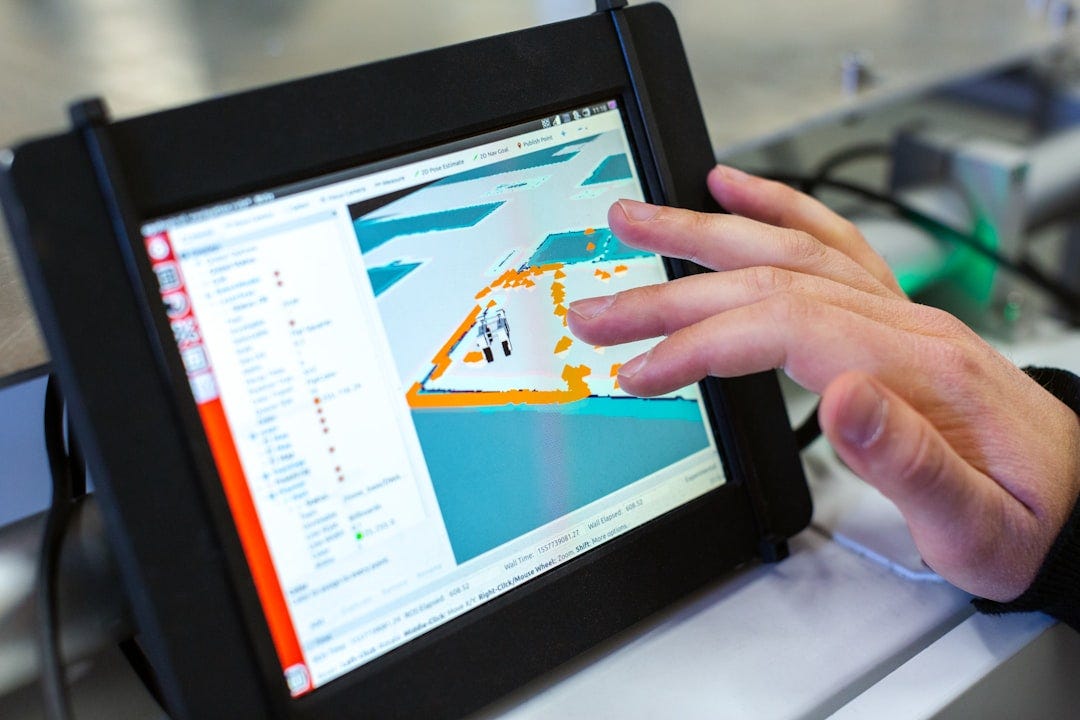
Image Credit: Medium
How I Earned Over $300 Daily with Personalized Voice Cloning
- Advancements in technology have made it possible to earn over $300 daily with personalized voice cloning.
- A new app utilizing the 'Vocal Identity Matrix' allows for creating emotionally engaging voiceovers, boosting audience connection and engagement.
- The app sets itself apart by adapting voice tones to different contexts and saving time by providing professional voiceovers instantly.
- Users have reported significant increases in engagement and reach after switching from generic AI voices to this personalized voice cloning solution.
Read Full Article
19 Likes
For uninterrupted reading, download the app