Programming News
Alvinashcraft
26

Dew Drop – June 18, 2025 (#4442)
- Top links include articles on Azure DevOps, Blazor basics, AWS SDK, CSS features, and Jetpack updates.
- Visual Studio and .NET topics cover CSV parsing and genetic diversity shaping.
- AI discussions feature open-source LLMs, Model Context Protocol, Copilot, reasoning methods in language models, and AI developments by Adobe, Amazon, and Atari.
- Design, methodology, and testing articles discuss UX design, software testing, GitOps, and UI component testing.
- Mobile, IoT, and game development news includes Swift 6.2, Microsoft Xbox updates, and screencasts/videos on C# and web development.
- Podcasts cover Agile application in construction, SQL Server 2025, Figma acquisitions, and starting a lasting business.
- Community events mention .NET workshops, Intel layoffs, and music festivals in Philadelphia.
- Database insights focus on SSAS model selection and SQL Server Management Studio release.
- SharePoint and Miscellaneous sections present MVP guides on SharePoint AI, KDE Plasma 6.4 release, and file system junctions.
Read Full Article
1 Like
Logrocket
39

Image Credit: Logrocket
Lovable AI is blowing up UX workflows — here’s how
- Lovable AI is a generative AI platform that quickly converts natural language prompts into working products, reshaping UX, product development, and team collaboration.
- It allows for building marketing sites, internal dashboards, SaaS products, and prototype multi-screen apps with deployable code and functioning interfaces in minutes.
- Lovable enables rapid prototyping with quick testing of UX patterns, validating usability, and obtaining early feedback from stakeholders or users.
- It facilitates faster MVPs, enabling teams to spin up working products to test demand, gather feedback, and iterate without engineering dependencies.
- The platform supports the creation of internal tools tailored to team needs that are functional, visually clean, and cost-effective to maintain or improve.
- Lovable can assist in developing technical proofs of concept, microservices, and isolated components by generating code structures and providing development inspiration.
- It offers Figma integration for seamless design-to-development workflows, allowing for exporting files, inferring logic, and defining expected behavior through prompts.
- Despite its growing capabilities and industry impact, Lovable is not without its flaws, but it is ushering in a shift towards simultaneous design and development, enabling a wider range of creators.
- The rise of micro-startups and increased innovation are expected due to Lovable and similar tools lowering barriers to entry and making product development more accessible.
- Lovable signifies a larger trend in product development, hinting at significant changes in how products are built and the democratization of creation in the tech industry.
Read Full Article
2 Likes
Logrocket
176

Image Credit: Logrocket
A PM’s guide to handling product crises like a pro
- Product management is likened to being a firefighter building houses, needing to switch gears when crises occur.
- Common crises include major bugs, security breaches, and PR/social media issues, each requiring specific responses.
- A three-hour rule in crisis mode involves issue triage, internal alignment, and external communication.
- Identifying a real crisis involves assessing impact, source reliability, pattern recognition, and setting criteria with leadership.
- Having predefined crisis levels, assembling a response team, and creating an escalation path are crucial in crisis management.
Read Full Article
7 Likes
Dev
413

Image Credit: Dev
🚀 Go Testing Unleashed: From Basics to Beast Mode
- Debugging a Go application with its robust testing ecosystem is compared to having a GPS, seatbelt, and airbag all in one.
- Go's built-in testing package is deceptively powerful and prioritizes simplicity while offering advanced features like parallel testing.
- The addition of t.Run() method in Go 1.7 revolutionized test organization by allowing subtests.
- External testing frameworks like testify offer enhanced assertions and are widely adopted in Go projects.
- Advanced testing tools such as GoMock and Ginkgo provide additional functionalities for testing complex scenarios.
- Table-driven tests and benchmarking are highlighted as best practices in Go testing.
- Pro tips include aiming for 80-90% test coverage, utilizing race detection with -race flag, and adopting consistent test naming patterns.
- Go's race detector with 'happens-before' analysis can uncover complex concurrency bugs efficiently.
- The progressive enhancement philosophy of Go's testing ecosystem emphasizes starting simple and adding complexity as needed.
- Encouragement is given to developers to write tests for untested functions gradually to improve code quality and confidence.
Read Full Article
24 Likes
Discover more
- Software News
- Web Design
- Devops News
- Open Source News
- Databases
- Cloud News
- Product Management News
- Operating Systems News
- Agile Methodology News
- Computer Engineering
- Startup News
- Cryptocurrency News
- Technology News
- Blockchain News
- Data Science News
- AR News
- Apple News
- Cyber Security News
- Leadership News
- Gaming News
- Automobiles News
Medium
435

how you can claim your Solaxy ($SOLX) presale and early-user airdrop rewards:
- Solaxy presale participants eligible for a 500 SKYRN token airdrop through Skyren DAO's Token Surge program.
- After the Solaxy presale concludes, participants can claim their SOLX tokens.
- The process involves claiming SOLX tokens and potential staking for future rewards.
Read Full Article
26 Likes
Medium
321
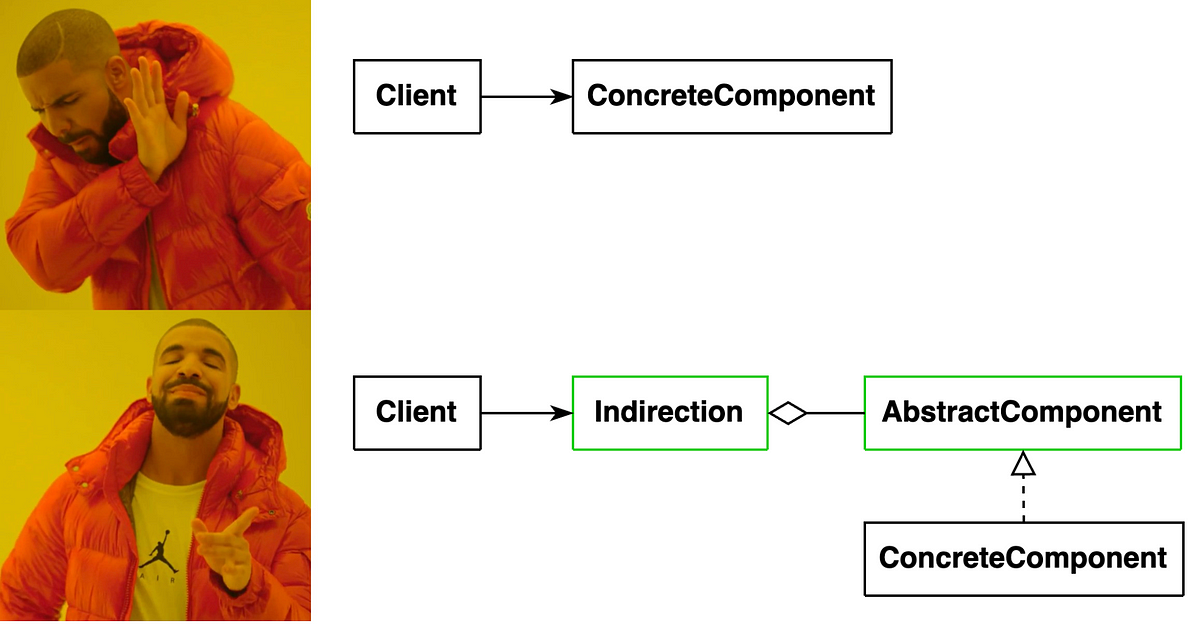
Image Credit: Medium
Design Patterns: Stop Pattern-Matching, Start Thinking in Abstractions
- Design patterns are commonly misunderstood as a cookbook approach rather than tools for abstraction.
- Focusing on individual pattern diagrams can be overwhelming, but comparing patterns reveals common structures.
- Patterns like Strategy and Command share fundamental abstraction patterns when analyzed together.
- The similarities between Composite and Decorator patterns highlight shared abstraction concepts.
- Different design patterns are variations of the same abstraction pattern using indirection and delegation.
- Understanding the structural purpose of intermediate components in patterns enhances flexibility in code.
- Adapting abstraction layers based on requirements offers significant flexibility in design implementation.
- Design patterns provide a common language for discussing abstractions rather than strict guidelines.
- Recognizing when and how to introduce abstraction layers improves code flexibility, testability, and maintainability.
- Emphasizing the abstraction behind patterns is more important than rigidly following specific patterns.
Read Full Article
19 Likes
Dev
123

Image Credit: Dev
🚀 Building Mada TodoList with Next.js 15, Redux Toolkit & Tailwind CSS
- Mada TodoList is a sleek, fast, and responsive task management web application.
- Built with Next.js 15, Redux Toolkit, and Tailwind CSS.
- Features include task addition, editing, deletion, task completion toggling, and filtering.
- Offers light/dark theme toggle with persistent storage in localStorage.
- Fully responsive layout with client-side logic and hydration-safe approach.
- Tech stack includes Next.js 15 with App Router, Redux Toolkit, and Tailwind CSS.
- Challenges faced involved localStorage access during SSR and flash of wrong theme on reload.
- Learnings included clean separation with Redux slices, dark mode theming, and SSR-safe localStorage access.
- Possible extensions for the app include drag-and-drop reordering, backend sync, and authentication.
- GitHub link for the app: https://github.com/jayash101/MADA-Todo-App
- Final thoughts emphasize the learning opportunities presented by small apps like this.
- Author invites exploration, forking, and contributions.
- Appropriate for diving deep into state management, SSR compatibility, and responsive design challenges.
Read Full Article
7 Likes
Johndcook
17

Typesetting Sha and Bitcoin
- Using symbols in LaTeX: The Russian letter Sha (Ш, U+0248) and the Bitcoin symbol (₿, U+20BF) posed challenges.
- No LaTeX package for Ш as a symbol, workaround involved using Unicode character and setting font with font encoding package.
- Approach using fontenc and Euler worked with pdflatex for Ш, not xelatex.
- For the Bitcoin symbol ₿, fontspec and Liberation Sans with xelatex used, different from Ш method.
- Additional lines in the header were necessary for successful compilation.
- Different font requirements for Ш and ₿ due to font availability.
- The three mathematical uses of Ш are in the shuffle product, Dirac comb distribution, and Tate–Shafarevich group.
- The method described in the post works for both symbols, but the Euler font does not contain the ₿ glyph.
- Related topics include shuffle product, Dirac comb function, and elliptic curves in Bitcoin.
Read Full Article
1 Like
Dev
228

Image Credit: Dev
Building a Genre‑Driven Browser Game Portal: Lessons from GameFieldSummit
- Building a successful genre-driven browser game portal involves scalable architecture, intuitive navigation, hosting HTML5 games, ad monetization, performance optimization, SEO, analytics, and community engagement.
- Key steps include using Frontend Frameworks, Backend/API Layer, Database, and proper Deployment for scalability and modularity.
- Implement an intuitive genre-based navigation with dynamic tabs components, a filtered game grid, and 'Hot' & 'Trending' labels for discoverability.
- Host HTML5 games with sandboxed iFrames, progressive loading, and consider cross-domain interactions for seamless integration.
- Monetize with ads strategically using interstitial, banner, and rewarded ads while maintaining a balance with frequency capping.
- Ensure performance and responsive design through Mobile-First CSS, image optimization, code splitting, and lazy loading.
- Optimize for SEO with server-side rendering, structured data, and track growth with analytics and A/B testing for continuous improvement.
- Drive community engagement with comments & reviews, leaderboards & challenges, and social sharing hooks to turn visitors into active participants.
- The article highlights lessons from GameFieldSummit, emphasizing the importance of architecture, design, game hosting, monetization, and community building.
- The informative guide provides a roadmap for creating a standout browser game portal by combining various elements effectively.
- Overall, the article offers practical insights for those looking to develop their own genre-driven game portals and improve user experience.
Read Full Article
13 Likes
Dev
149

Image Credit: Dev
What Is .NET Software Development and Why Your Business Should Care
- .NET (dot-net) software development is a platform by Microsoft used for building various applications like websites, mobile apps, and more.
- It supports popular programming languages like C# and operates across Windows, Linux, and macOS.
- .NET is preferred for its cross-platform compatibility, speed, reliability, security features, and Microsoft's support.
- Businesses can create websites, mobile apps, desktop programs, cloud-based tools, APIs, and more using .NET.
- Ideal for small businesses, enterprises, startups, and organizations needing custom solutions, cloud apps, or backend systems.
- Working with a .NET development company provides expertise, cost savings, tailored solutions, and ongoing support.
- Best practices for .NET projects include planning, modern architecture, security focus, testing, and long-term maintenance.
- Recent advancements in .NET include Blazor for interactive websites, .NET MAUI for cross-platform apps, cloud-native development with Azure, and AI integration.
- .NET enables businesses to build secure and scalable applications and is constantly evolving with new features to stay future-ready.
- For in-depth understanding, businesses can refer to Microsoft's official .NET overview and collaborate with professional .NET development companies.
Read Full Article
9 Likes
PlanetPython
35

Image Credit: PlanetPython
Python Software Foundation: 2025 PSF Board Election Schedule
- The Python Software Foundation (PSF) Board elections are held to select representatives for shaping the future of the Python community.
- In 2025, there are 4 open seats on the PSF Board as some current board members are at the end of their terms.
- The Board election timeline includes key dates like nominations opening on July 29th and voting ending on September 16th, all in UTC.
- To participate in the election, members must be Contributing, Supporting, or Fellow members by August 26th and affirm their intention to vote.
- A recent Bylaw change simplifies the voter affirmation process for past voters, automatically adding them to the 2025 voter roll.
- Candidates interested in running for the Board should care about the Python community and be prepared to invest time in meetings and community promotion.
- Nomination statements for the Board can be submitted starting July 29th, allowing time for discussions with potential nominees.
- Resources like videos and past Annual Impact Reports are available for those interested in learning more about the PSF and the Board role.
- Members can join the discussion about the PSF Board election on the Discuss forum and participate in PSF Board Office Hours on the PSF Discord.
- To receive updates, members can subscribe to the PSF blog or join the psf-member-announce mailing list.
Read Full Article
2 Likes
Javacodegeeks
352

Image Credit: Javacodegeeks
[FREE EBOOKS] Natural Language Processing with Python, Microsoft 365 Copilot At Work & Four More Best Selling Titles
- The article discusses various free eBooks available on Information Technology Research Library, including titles on Natural Language Processing with Python, Microsoft 365 Copilot, Continuous Testing, Excel, The Inclusion Equation, and Unforgettable Presence.
- Natural Language Processing with Python focuses on mastering NLP using Python tools like NLTK, spaCy, and TextBlob, covering text preprocessing, tokenization, feature engineering, and advanced topics like language modeling and sentiment analysis.
- Microsoft 365 Copilot At Work teaches using AI tool Copilot to enhance productivity, with strategies for integrating AI into daily work using Microsoft 365 apps like Outlook, Teams, Excel, and PowerPoint.
- Continuous Testing, Quality, Security, and Feedback book addresses challenges in implementing continuous testing and quality practices into DevOps and SRE, offering strategies for streamlining software development processes.
- Excel Quick and Easy is a desk reference for Excel users, covering essential tasks from creating spreadsheets to using functions, charts, and formulas for data analysis.
- The Inclusion Equation merges DEI concepts with data analytics and AI to quantify talent strategies and improve diversity, equity, and employee wellbeing in organizations.
- Unforgettable Presence helps professionals enhance their presence in the workplace through mastering virtual presence, impactful presentations, executive presence, LinkedIn leverage, leadership skills, and effective communication.
Read Full Article
21 Likes
Dev
149

Image Credit: Dev
Benefits of open source
- Open-source software promotes collaboration and innovation in software development.
- The power of community in open-source projects encourages developers to work together for mutual benefit.
- Transparency and security are key advantages of open-source software as communities address vulnerabilities promptly.
- Customization and flexibility in open-source tools allow companies to tailor software to their specific needs.
- Open-source projects drive innovation by enabling developers to build upon existing work and introduce new features.
Read Full Article
9 Likes
Dev
325

Image Credit: Dev
Markdown for Beginners
- Markdown is a straightforward markup language for formatting plain text, popular among writers and developers.
- Headings in Markdown are created using hashtags to organize content effectively.
- Paragraphs are separated by blank lines, and line breaks within a paragraph can be achieved by adding spaces.
- Text can be emphasized using bold, italic, or both formatting styles in Markdown.
- Markdown simplifies organizing information with tools like lists, code blocks, and block quotes.
- Ordered and unordered lists, including nested lists, can be easily created in Markdown.
- Blockquotes are useful for highlighting quotations or text sections in Markdown documents.
- Including code snippets within text or creating code blocks is efficient in Markdown.
- Linking content is essential in Markdown, allowing users to connect to external resources easily.
- Markdown is a valuable tool for creating well-structured documents with enhanced readability and accessibility.
Read Full Article
19 Likes
Dev
57

Image Credit: Dev
Difference Between M-Pesa Till Number and Paybill
- M-Pesa offers Till Number and Paybill Number for receiving payments, catering to different business needs.
- Till Number is for retail businesses while Paybill is for service-based businesses.
- Till Number is used for everyday transactions while Paybill is ideal for bill payments and subscriptions.
- Till Number payment path is through Buy Goods and Services, Paybill path requires entering a business number and account number.
- Till Number is simpler and quicker for customers compared to Paybill.
- Till Number offers real-time settlement or immediate access to funds, whereas Paybill funds are usually deposited in designated accounts.
- Paybill provides more detailed reports for reconciliation compared to Till Number.
- Setting up a Till Number is usually free, while Paybill setup may involve application fees and vetting.
- Transaction fees vary for both options and depend on transaction volume.
- Paybill offers a more formal and professional image, suitable for institutions and larger businesses.
- Choosing between Till Number and Paybill depends on the business model, customer interaction, and cash flow needs.
- Till Number is preferred for retail businesses needing quick access to funds, while Paybill suits structured payments and remote collections.
- Both options have their strengths, and businesses may benefit from using both depending on the situation.
Read Full Article
3 Likes
For uninterrupted reading, download the app