Operating Systems News
Tech Radar
46

Image Credit: Tech Radar
Hate Copilot? You might change your mind if this hint that it’ll extend your laptop’s battery life is true
- A new feature called 'Windows Health and Optimized Experiences' service may involve utilizing Copilot to improve laptop battery life in Windows 11, though it's still a speculative rumor at an early stage.
- Recently discovered in a Windows 11 preview build, the 'Windows Health and Optimized Experiences' service is speculated to focus on optimizing the Windows 11 system.
- This service seems to examine battery-related telemetry, collecting data on power usage to identify factors affecting battery life.
- Notably, the code references 'efficiency Copilot,' hinting at potential AI assistant involvement in monitoring and optimizing laptop power efficiency for extended battery life.
- The feature could potentially allow Copilot to adjust settings to maximize battery longevity based on usage patterns and hardware factors.
- While the utilization of Copilot in this capacity seems promising, it is still speculative, and Microsoft might change or abandon the idea during testing.
- If implemented, the feature could offer recommendations or automatic adjustments to optimize power efficiency on laptops and desktop PCs running Windows 11.
- The possibility of limiting this feature to Copilot+ PCs as part of Microsoft's strategy to promote these devices cannot be ruled out.
- If realized, this feature could contribute to reducing power consumption, potentially leading to energy savings and enhanced battery life for users.
- Further developments and confirmation from Microsoft are awaited to know if and how this rumored battery optimization feature involving Copilot will be integrated into Windows 11.
Read Full Article
2 Likes
Ubuntu
244

Image Credit: Ubuntu
The 2025 Frankfurt Engineering Sprint: What did you miss?
- The 2025 Frankfurt Engineering Sprint organized by Canonical brought together engineers from around the globe for a week in Frankfurt, Germany.
- The event focused on roadmap planning for the next 6 months and featured various workshops, lightning talks, and sessions on different topics.
- Participants engaged in activities like Mob UserTesting, deep dives into design systems, O11y workshops, and discussions on tools like Dotrun.
- Morning and evening lightning talks covered diverse topics including mental health, modern software development tools, and future technologies like Robotics.
- Notable sessions included Mitchell Augustin's presentation on 'A Fin-Tech Revolution' with innovative ideas like using fish for a computing platform.
- Attendees had options to network, explore Frankfurt, attend evening activities like Axe throwing, and enjoy different cuisines.
- After the sprint, the author continued with personal travels to Berlin, exploring the history and indulging in experiences like food tours and museum visits.
- The next Engineering Sprint is scheduled for Sweden in October, offering a glimpse into the life of a remote worker in the tech industry.
- The author invites readers to connect on LinkedIn for more insights on tech, lifestyle, and travel.
Read Full Article
14 Likes
TechViral
8
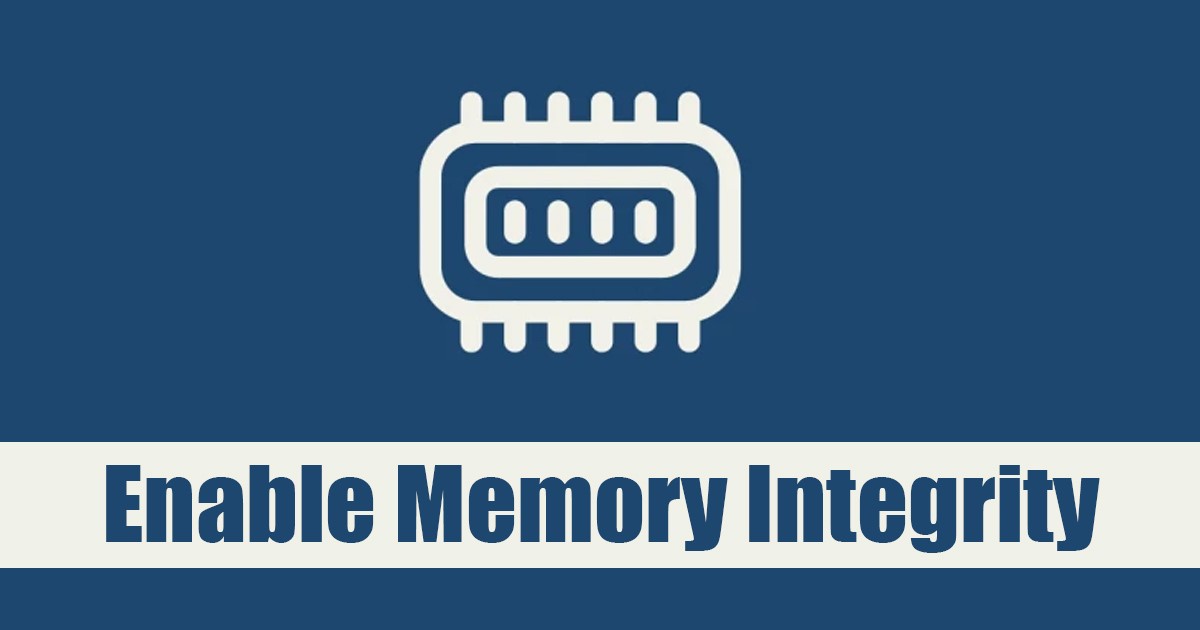
Image Credit: TechViral
Memory Integrity is Off on Windows 11? Here’s How to Enable it
- Windows Security provides real-time protection against threats, with features like Core Isolation and Memory Integrity safeguarding devices from hackers.
- Memory Integrity, a part of Core Isolation, prevents malicious code execution and is vital for security.
- To fix Memory Integrity being off on Windows 11, you can enable it through Windows Security or Registry Editor.
- Identifying and resolving driver problems is crucial as incompatible drivers can disable Memory Integrity.
- Removing incompatible drivers and fixing corrupted system files can help enable Memory Integrity smoothly.
- Running System File Checker (SFC) utility, updating Windows 11, and ensuring driver compatibility are key steps.
- Regular updates are essential to address bugs and security issues, ensuring features like Memory Integrity function correctly.
- Enabling Memory Integrity on Windows 11 enhances system security and protects against potential threats.
Read Full Article
Like
TechViral
400

Image Credit: TechViral
4 Best Ways to Auto Delete Old Files on Windows
- The latest builds of Windows 10/11 allow users to auto-delete old files without the need for third-party apps.
- Benefits of deleting old files on Windows 11 include freeing up storage space and improving performance.
- Ways to auto delete old files on Windows 11 include using Storage Sense, Command Prompt, Microsoft PC Manager, and third-party tools.
- Users can follow specific steps such as configuring Storage Sense settings, using Command Prompt commands, or utilizing Microsoft PC Manager for automatic deletion of old files.
Read Full Article
24 Likes
Discover more
- Programming News
- Software News
- Web Design
- Devops News
- Open Source News
- Databases
- Cloud News
- Product Management News
- Agile Methodology News
- Computer Engineering
- Startup News
- Cryptocurrency News
- Technology News
- Blockchain News
- Data Science News
- AR News
- Apple News
- Cyber Security News
- Leadership News
- Gaming News
- Automobiles News
Hackernoon
206

Image Credit: Hackernoon
How to Personalize Touchpad Gestures for a Seamless Windows 11 Experience!
- Touchpad gestures have come a long way, evolving from tracker ball mice to modern touchpads on laptops.
- Gestures have been a part of Windows since Windows 7, but Windows 11 enhances them for a more seamless user experience.
- To access touchpad and gestures settings on Windows 11, go to Windows Settings and select Touchpad under Bluetooth & Devices.
- Configure three-finger gestures like switching apps, showing desktop, or changing audio on Windows 11.
- Four-finger gestures can also be configured for actions like switching apps, showing desktop, or changing audio.
- Customize three-finger and four-finger gestures on Windows 11 with unique actions like custom shortcuts, minimizing windows, etc.
- You can set custom shortcuts for gestures to quickly access functions like Task Manager on Windows 11.
- To fix the two-finger scroll issue on Windows 11, ensure 'Drag two fingers to scroll' is enabled in Touchpad Settings.
- Adjust touchpad sensitivity and tap settings on Windows 11 for single-click, right-click, multi-select, and more.
- Whether you prefer traditional mice or touchpads, configuring touchpad gestures on Windows 11 enhances the user experience.
Read Full Article
12 Likes
TechBullion
227
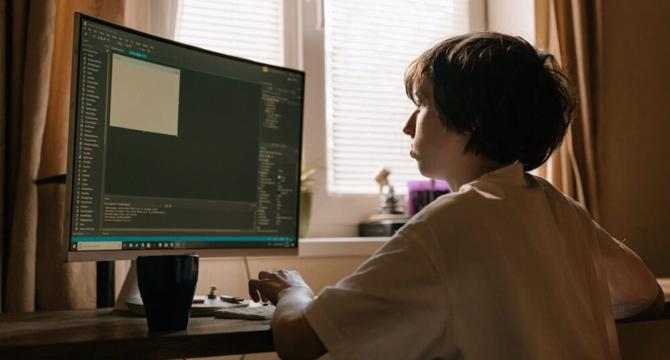
Image Credit: TechBullion
A Windows 11 License Provides Access to Enhanced Security and Updates
- Investing in a Windows 11 license provides access to enhanced security measures and regular updates to optimize user experience and prioritize safety in the digital environment.
- Windows 11 focuses on advanced security features such as real-time protection against malware, secure boot features, and Microsoft's built-in antivirus technology.
- The integration of Trusted Platform Module 2.0 and hardware-backed security technologies like virtualization-based security and hypervisor-protected code integrity enhances data encryption and malware protection.
- Transparent privacy controls and notifications empower users to manage permissions for location, microphone, and camera settings, fostering confidence and trust in the system.
- Windows 11 updates are designed to enhance performance, introduce new features, and defend against emerging threats while minimizing disruption with a streamlined update process.
- The redesigned user interface of Windows 11 emphasizes simplicity and efficiency, enabling easy access to tools, intuitive features, and organized workspaces through Snap Layouts.
- Windows 11's support for cloud-based services and modern applications promotes collaboration and accessibility, ensuring users can work from anywhere with enhanced system performance.
- The proactive approach to updates and security measures in Windows 11 guarantees long-term relevance and adaptability to technological advancements, catering to diverse user needs.
- By prioritizing safety, delivering modern features, and optimizing performance, Windows 11 sets a new standard for operating systems, offering immense value to users seeking productivity and security.
- Windows 11's improved user experience, sleek design, customizable desktop options, and enhanced security measures like Windows Hello make it a comprehensive choice for users of all levels.
Read Full Article
13 Likes
LinuxHint
223

Ubuntu 25.04 Plucky Puffin – A Brief Walkthrough
- Ubuntu 25.04, known as Plucky Puffin, is an interim release supported until Jan 2026.
- Key features include GNOME 48, Kernel 6.14, and a Security Center for managing permissions.
- The updated apt Installation Interface and Well-Being features enhance user experience.
- Ubuntu 25.04 introduces HDR Display support and a built-in Document Viewer for various file types.
- Notable updates include Color Management, Timezone support, JPEG XL Image Support, and Notification Grouping.
- The Yaru Theme, updated Network Manager, and introduction of Chrony for NTP are also part of the update.
- Developer tools like Python, GCC, Rust, and gaming support with NVIDIA Dynamic Boost have been upgraded.
- The upgrade process involves moving from Ubuntu 24.04 to 24.10 before upgrading to Ubuntu 25.04.
- Ubuntu 25.04, despite being an interim release, brings several significant improvements and feature enhancements.
- Users can experience better display quality, enhanced security, and improved system monitoring in this release.
Read Full Article
13 Likes
Itsfoss
143

Image Credit: Itsfoss
Installing VS Code on Arch Linux Takes Some Thinking
- There are two main choices for getting VS Code on Arch Linux: Install Code - OSS from Arch repositories or install Microsoft's VS Code from AUR.
- VS Code is an open-source project, while Code - OSS is the actual open-source version of VS Code. Some extensions may only work in VS Code, not in Code - OSS.
- Installation of Code - OSS is straightforward with a pacman command after updating the Arch system. Removal is also simple with 'sudo pacman -R code'.
- For installing Microsoft's VS Code, you may need an AUR helper. Removal can be done using an AUR helper or 'sudo pacman -R visual-studio-code-bin'. Choose based on your preference for features and open-source principles.
Read Full Article
8 Likes
Idownloadblog
109

Image Credit: Idownloadblog
Festivitas developer working on new macOS app that uses AI commands to enhance text input in any app
- Software developer Simon B. Støvring is working on a new macOS app called Accelerated Input that uses AI commands to enhance text input in any app.
- The app allows users to invoke shortcuts for specialized commands like correcting text spelling, transforming text into pirate speak, Emojis, posh accent, and more.
- Users can customize and name the commands, telling the AI what to do with the text to suit specific needs, making it more accessible than existing AI tools.
- Accelerated Input aims to provide a user-friendly interface for text transformation and is eagerly awaited by Mac users for its unique functionalities.
Read Full Article
6 Likes
Macstories
308
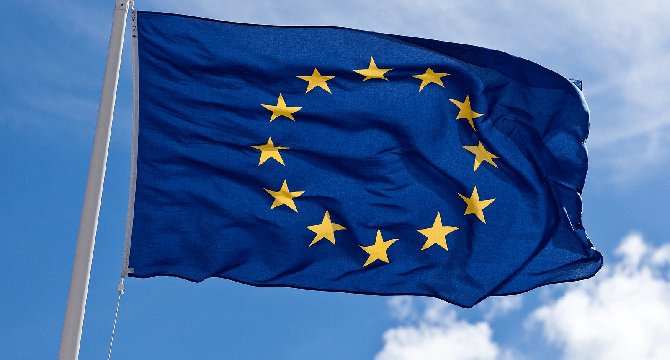
Image Credit: Macstories
EU Sets DMA Compliance Deadline in App Store Anti-Steering Dispute
- The European Commission fines Apple €500 million for breaking Digital Markets Act, focusing on anti-steering rules.
- EC issues 67-page ruling, setting Apple's deadline to pay fine by July 23 to avoid accruing interest.
- Apple needs to comply with EC ruling by June 22 regarding App Store anti-steering rules or face additional penalties.
- Apple intends to appeal the EC's ruling issued in response to concerns about security justifications for restrictions.
Read Full Article
18 Likes
Pymnts
38

Image Credit: Pymnts
Report: Apple to Add Dedicated Video Game App to Devices
- Apple plans to add a dedicated video game app to its devices in the next operating system versions.
- The app will come preinstalled on iPhone, iPad, Mac, and Apple TV, serving as a launcher for games and centralizing game-related activities.
- The new app will feature editorial content from Apple, promote its Arcade subscription offering, and replace the Game Center social network.
- Apple also aims to simplify and make its operating systems more consistent across devices with upgrades expected in iOS 19, iPadOS 19, and macOS 16.
Read Full Article
2 Likes
Macstories
54
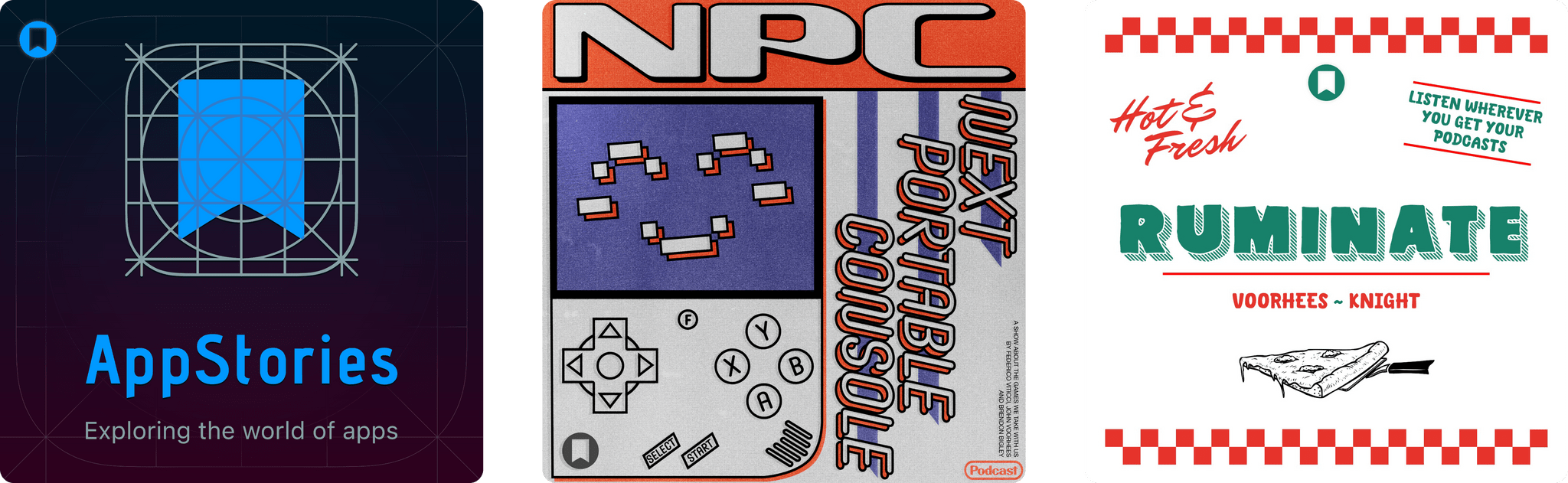
Image Credit: Macstories
Podcast Rewind: Wishes for macOS and visionOS, Ticci Has a Surprise, and Robb’s Got Stickers
- In the latest episodes from MacStories’ podcasts, wishes for macOS and visionOS are shared, Ticci surprises John, and Robb starts a sticker shop.
- AppStories focuses on WWDC wishes for macOS and visionOS, while NPC covers gaming news and surprises.
- AppStories+ explores the disconnect between Apple's hardware and software in AI use cases.
- NPC XL delves into John's experience with SteamOS and discusses upcoming handhelds and gaming news.
- In the Ruminate podcast, topics range from HMRC issues to PS2 emulation and Apple's interest in gaming.
- Wishes for macOS include new navigation tools, improved cloud storage support, and system menu bar management.
- VisionOS wishes touch on USB-C data transfers, native app support, and an easier way to manage apps.
- The NPC episode features discussions on gaming hardware updates, including Switch 2 and MSI handheld news.
- In the Ruminate podcast, Robb Knight's sticker shop, PS2 emulation, and Apple's gaming prospects are highlighted.
- The podcast episodes offer insights into future macOS and visionOS improvements, gaming surprises, and diverse tech discussions.
Read Full Article
3 Likes
Macdailynews
253

Image Credit: Macdailynews
Major Apple supplier TSMC to open chip design center in Munich
- TSMC, a key Apple supplier, is opening a design center in Munich, Germany for designing high-density and energy-efficient chips for automotive, industrial, AI, and IoT applications.
- Europe aims to catch up with the U.S. and China in artificial intelligence, with TSMC building a new microchip manufacturing plant in Dresden, Germany in collaboration with other companies.
- The Munich center will work on all European Semiconductor Manufacturing Co nodes, independent of future customer base, and Apple has also invested in an engineering hub in the region.
- Apple is reportedly planning to include its 'Solarium' interface design in upcoming versions of macOS, iOS, iPadOS, watchOS, and tvOS.
Read Full Article
15 Likes
Macstories
169

Image Credit: Macstories
Apple Acquires Indie Videogame Studio RAC7 and Is Rumored to Be Working on a Dedicated Games App
- Apple has acquired RAC7, the game studio behind the popular Apple Arcade game Sneaky Sasquatch.
- This marks Apple's first known game studio acquisition, signaling a potential shift towards gaming.
- Rumors suggest that Apple is working on a dedicated Games app, aligning with the acquisition of RAC7.
- The acquisition may indicate a future trend of indie studios joining Apple in the gaming space.
Read Full Article
10 Likes
Macdailynews
338

Image Credit: Macdailynews
Apple’s visionOS-inspired ‘Solarium’ interface design coming to macOS, iOS, iPadOS, watchOS, and tvOS
- Apple is reportedly bringing the 'Solarium' interface design inspired by its visionOS to the upcoming versions of macOS, iOS, iPadOS, watchOS, and tvOS.
- The new design, named 'Solarium,' is described as slicker and more modern, drawing cues from visionOS for a fresher look across all Apple operating systems.
- This design overhaul emphasizes consistency and unification among Apple's operating systems, including Macs and iPads, with the redesign extending to tvOS and watchOS as well.
- The changes are expected to have a significant impact, with a focus on aligning the interfaces of different Apple devices and bringing a more cohesive visual experience.
Read Full Article
20 Likes
For uninterrupted reading, download the app