Operating Systems News
Hackaday
8

Image Credit: Hackaday
Forced E-Waste PCs and the Case of Windows 11’s Trusted Platform
- Windows 11 introduced new 'hard' requirements, including the Trusted Platform Module (TPM) and limited CPU support, potentially rendering many PCs obsolete.
- Trusted Computing aims for consistent verified behavior enforced by hardware; TPM in Windows 11 is used for boot validation and storing sensitive data.
- Bypassing Windows 11 requirements is possible but not supported by Microsoft; it poses risks and can complicate system issues.
- Microsoft has pushed for strict adherence to requirements, but loopholes exist for installing Windows 11 on unsupported hardware.
- Enforcing TPM and CPU requirements raises concerns about future updates and system compatibility, potentially leading to user-hostility.
- No clear solution exists to Microsoft's actions; sticking with Windows 10 may be a safer strategy for users not willing to upgrade to Windows 11.
- Considerations for alternative operating systems like Linux or BSD are raised, but challenges exist for users accustomed to the Windows ecosystem.
- The evolving landscape of personal computing reflects a shift towards companies dictating consumer choices rather than responding to user demands.
Read Full Article
Like
Idownloadblog
251

Image Credit: Idownloadblog
Rumor: No Intel-based Macs on the macOS 26 device compatibility list
- Several Intel-based Mac models currently supported by macOS Sequoia may not be compatible with the upcoming macOS 26 update, according to sources familiar with Apple's software engineering.
- Rumors suggest that MacBook Pro (2018), iMac Pro (2017), Mac mini (2018), and MacBook Air (2020) may not be supported by macOS 26, while devices like 2019 MacBook Pro models and 2020 5K iMac models are expected to be compatible.
- This potential change follows the pattern of Apple dropping support for Intel-based Macs, as seen in last year's macOS Sequoia, hinting at future releases being limited to Apple silicon-powered computers.
- The expected macOS 26 compatibility list may include devices such as MacBook Pro (2019 and later), iMac (2020 and later), Mac Pro (2019 and later), Mac mini (M1 and later), Mac Studio (all models), and MacBook Air (M1 and later). Apple will provide more information and preview macOS 26 at the Worldwide Developers Conference next month.
Read Full Article
15 Likes
Macdailynews
0

Image Credit: Macdailynews
Apple set to debut dedicated gaming app for iPhone, iPad, Mac, and Apple TV
- Apple is planning to launch a dedicated gaming app for iPhone, iPad, Mac, and Apple TV later this year.
- The new gaming app will serve as a launcher for titles, centralize in-game activities like achievements and leaderboards, offer editorial content, promote the Apple Arcade subscription, and replace the existing Game Center.
- In a push towards gaming, Apple has acquired RAC7 Games, known for the popular title 'Sneaky Sasquatch.'
- The App Store revenue from gaming apps is projected to decline from 58% in 2022 to around 50% by 2027, with gaming historically being a significant revenue driver for the App Store through in-app purchases.
Read Full Article
Like
Macdailynews
491

Image Credit: Macdailynews
Apple to rebrand OSes by year: iPadOS 26, macOS 26, watchOS 26, tvOS 26, and visionOS 26 coming this fall
- Apple is planning to rebrand its operating systems with a year-based naming system, transitioning from version numbers to names like iPadOS 26, macOS 26, watchOS 26, tvOS 26, and visionOS 26.
- The change aims to provide consistency in branding and simplify the understanding for customers and developers, as different operating systems currently use varying version numbers due to their initial release dates.
- Apple's future operating systems, expected to launch around September 2025, will be named after the upcoming year they are due to be released, following a strategy similar to car companies' marketing approaches.
- Previously, Apple had applied a similar naming concept to its iWork and iLife software bundles, following an annual naming convention with releases like iWork '08 and iLife '11.
Read Full Article
23 Likes
Discover more
- Programming News
- Software News
- Web Design
- Devops News
- Open Source News
- Databases
- Cloud News
- Product Management News
- Agile Methodology News
- Computer Engineering
- Startup News
- Cryptocurrency News
- Technology News
- Blockchain News
- Data Science News
- AR News
- Apple News
- Cyber Security News
- Leadership News
- Gaming News
- Automobiles News
Macrumors
378

Image Credit: Macrumors
macOS 26 Rumored to Drop Support for These Four Macs
- Rumors suggest that macOS 26 will drop support for older Intel-based Mac models including the MacBook Pro (2018), iMac Pro (2017), Mac mini (2018), and MacBook Air (2020, Intel-based).
- Apple is expected to narrow support for Intel-based Macs in macOS 26, continuing to focus on delivering full features primarily to Apple Silicon devices.
- The compatibility list for macOS 26 is anticipated to include newer models like MacBook Pro (2019 and later), iMac (2020 and later), Mac Pro (2019 and later), and more.
- macOS 26's first developer beta is expected to feature significant design changes inspired by visionOS, and it will likely be officially announced at Apple's WWDC in June.
Read Full Article
22 Likes
Tech Radar
415

Image Credit: Tech Radar
New update for Windows 11 24H2 is the most feature-packed for some time, delivering some seriously useful additions
- The new update for Windows 11 24H2 is packed with many useful additions and features, set to be released in the upcoming June patch.
- One notable addition is the Cross Device Resume feature, allowing users to resume working on OneDrive files from their smartphones on their PCs.
- Enhancements for HDR displays include new options in Settings for better control over HDR and Dolby Vision settings.
- New share options have been introduced for easier file sharing directly to suggested apps when dragging files in File Explorer.
- Users can now disable the profanity filter when typing with Voice Access and access a FAQ in the Settings app for PC specifications.
- The update also reintroduces the ability to open Copilot using a shortcut for users without a dedicated Copilot button.
- For Copilot+ PCs, the update brings new features like Ask Copilot for queries, intelligent text actions, and enhanced search capabilities using AI in the Settings app.
- While the optional update offers exciting features, users are advised to wait for the full release in June to avoid encountering potential bugs.
- The update showcases Microsoft's efforts to enhance user experience and productivity through AI-powered features and improved functionalities.
- Overall, the update brings a gradual rollout of innovative capabilities, such as improved search functionalities and accessibility enhancements.
- The introduction of Cross Device Resume and Copilot advancements hint at Microsoft's future plans for seamless integration between devices and software.
Read Full Article
25 Likes
TechViral
306
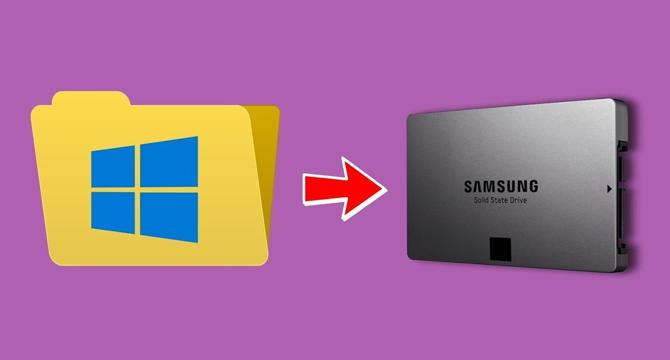
Image Credit: TechViral
How to Mount Folder as Drive in Windows 11
- To mount a folder as a drive in Windows 11, you can use the built-in subst command.
- You can manually create a shortcut to mount a folder as a drive in Windows 11 or automate the process using a batch file.
- Unmounting the drive will occur on restart, shutdown, or sign out, requiring manual remounting each time.
- You can also utilize Windows Terminal to mount a folder as a drive by executing specific commands.
Read Full Article
18 Likes
The Verge
294

Image Credit: The Verge
Windows 11 gets some much-needed HDR improvements
- Microsoft has released a monthly update for Windows 11 focusing on HDR improvements.
- The update allows users to stream HDR video even when HDR is disabled in Windows.
- Users now have more control over Dolby Vision support, being able to toggle it on or off independently.
- These updates are beneficial for users who disable HDR due to patchy support, providing more flexibility in viewing HDR content.
Read Full Article
17 Likes
Ubuntu Handbook
399

Kart Racing Game SuperTuxKart 1.5 RC Released with SSAA
- SuperTuxKart 1.5 RC, the open-source kart racing game, has been announced with bug-fixes and minor new features after more than half a year since the last Beta release.
- The new release candidate includes new egg hunts on three tracks, Supersampling Anti-Aliasing (SSAA) support for higher game resolution, spotlight support, and updates to the Vulkan renderer.
- Additional changes in SuperTuxKart 1.5 RC involve group karts in classes, display of all tracks on the screen without scrolling, animation improvements, graphical enhancements, benchmark support, and new display setting options.
- To install SuperTuxKart 1.5 (RC), official packages are available for Linux, Windows, macOS, and Android. Users can download the game from the provided link, decompress it, and run the run_game.sh file to start playing.
Read Full Article
24 Likes
Dev
403

Image Credit: Dev
Understanding Special Permissions in Red Hat Linux (Simple Guide for Beginners)
- Special permissions in Red Hat Linux, such as setuid, setgid, and sticky bit, play a crucial role in enhancing system security and managing file access.
- Setuid (SUID) allows a file to run with the privileges of its owner, useful for granting specific access without full administrative power.
- An example of SUID is seen with the 'passwd' command, enabling regular users to change passwords securely.
- To set SUID on a file, use 'sudo chmod u+s filename'.
- Setgid (SGID) ensures files/folders run with group privileges, simplifying shared project collaboration.
- SGID example involves shared directories for developers, where permissions are inherited for easier teamwork.
- To apply SGID on a directory, run 'sudo chmod g+s directory'.
- The sticky bit prevents unauthorized deletion of files in shared directories, like /tmp, safeguarding important data.
- By setting the sticky bit on a folder using 'sudo chmod +t folder', users can only delete their own files.
- Special permissions usage in Linux includes safe command execution, seamless team collaboration, and file protection in public directories.
Read Full Article
24 Likes
Ubuntu
54

Faizul "Piju" 9M2PJU: How to Set Up a Local Update Server for Ubuntu Desktops
- Setting up a local update server for Ubuntu desktops can help in managing multiple machines efficiently by caching packages and distributing them locally.
- The process involves installing apt-cacher-ng on a dedicated server, configuring it, allowing access through the firewall, and setting up Ubuntu clients to use the cache.
- Regularly monitor disk space, use cron or logrotate for log management, and the setup works seamlessly for Ubuntu, Debian, and their derivatives.
- Overall, setting up a local update server reduces internet usage, speeds up updates, and enhances reliability during high-traffic times for environments with multiple machines.
Read Full Article
3 Likes
Itsfoss
349

Image Credit: Itsfoss
FOSS Weekly #25.22: Microsoft's Vim Alternative, Kernel 6.15, UBXI Desktop, End of Ubuntu 20.04 and More
- Ubuntu 20.04 LTS version is reaching its end of life on 31st May, offering upgrade options to Ubuntu 24.04 LTS or Ubuntu 22.04 LTS.
- FOSS Weekly also covers the release of Linux kernel 6.15 and the approval of GNU Taler payment system for Swiss use.
- Updates on SteamOS adding support for more handhelds, the introduction of Qt Bridges, and Rhino Linux's new UBXI KDE Desktop are highlighted.
- The community petition to Qualcomm for free chipset drivers, Linux tips like installing VS Code on Arch, and note-taking app recommendations are featured.
- Articles on running an OS in a browser with Puter, the FFmpeg AAC Audio Encoder Plugin for DaVinci Resolve on Linux, and a review of Microsoft's new terminal editor on Linux are included.
- Tech trivia about MIT retiring the Whirlwind computer in 1959, user issues with MX Linux shared in the FOSSverse Corner, and a handy Xfce tip are discussed.
Read Full Article
21 Likes
Osxdaily
50

Image Credit: Osxdaily
How to Make MacOS Sequoia Feel Faster: Tips to Speed Up Slow MacOS
- macOS Sequoia users looking to speed up their systems can follow various tips and tricks to boost performance.
- Installing available MacOS Sequoia software updates is crucial to improve performance and resolve bugs.
- Disabling MacOS window transparency effects and running fewer concurrent apps can significantly speed up a Mac.
- Cleaning up the desktop by organizing files and folders can help reduce system resource usage.
- Quitting applications like Messages and FaceTime when not in use can enhance system speed.
- Using Activity Monitor to identify resource-intensive processes and quitting apps consuming high CPU or memory can optimize performance.
- In hot environments or direct sunlight, utilizing system fans or relocating the Mac to a cooler area can prevent performance issues due to heat.
- macOS Sequoia users can benefit from these strategies to experience a smoother and faster operating system.
- Overall, the performance of macOS Sequoia can be improved by implementing these practical tips.
- Users can share additional tips or experiences related to optimizing MacOS performance in the comments section.
Read Full Article
3 Likes
Ubuntu
206

Simon Quigley: Touch Grass Sustainably
- Some argue against exercising due to work demands, physical limitations, or prioritizing other aspects of life, but the author shares a personal anecdote about overcoming challenges in running.
- The author emphasizes the importance of exercise as supported by scientific evidence from various reputable sources and encourages readers to draw their own conclusions.
- They exercise not out of obligation but as a personal choice, linking it to their spiritual beliefs and overall well-being.
- Benefits of exercise highlighted include longevity, reduced risk of heart disease and depression, calorie burning, and muscle building.
- The author's goal is to incorporate sustainable habits to gradually improve fitness levels without overexerting themselves.
- Advice is given on starting small, setting manageable goals, being patient, and persisting in the fitness journey.
- Reference is made to resources like the book 'Atomic Habits' for developing sustainable habits, emphasizing progress over perfection.
- The importance of safety in workouts is stressed, including proper form, starting with manageable weights, seeking help if needed, and prioritizing well-being.
- Encouragement is given to continue with physical activity, socialize with like-minded individuals for accountability, and prioritize overall happiness and calmness.
- The author plans to continue walking and writing, promoting a balanced approach to fitness and well-being.
Read Full Article
12 Likes
Macrumors
341

Image Credit: Macrumors
Shortcuts Creators Debut Sky, an AI Helper That Understands Everything on Your Mac's Screen
- Shortcuts creators have unveiled Sky, an AI helper for Mac that understands everything on the screen.
- Sky floats unobtrusively over your tasks, helping with actions like answering questions, writing, planning, coding, and more.
- The AI tool integrates with apps like Calendar, Messages, Notes, Safari, Finder, and Mail to simplify tasks and automate actions.
- Sky, set to launch this summer, provides deep macOS integration, supports custom tools creation, and offers a wide range of tasks completion.
Read Full Article
20 Likes
For uninterrupted reading, download the app