Operating Systems News
Macdailynews
270

Image Credit: Macdailynews
EU bureaucrats commit to ‘rapid’ negotiations after President Trump phone call
- EU bureaucrats agree to accelerate trade talks with the U.S. after phone call between President Trump and EU President Ursula von der Leyen.
- Trump postpones the imposition of a 50% tariff on European imports to July 9 to allow for negotiations.
- Both parties aim to fast-track negotiations and maintain close contact to address the complexities of the talks.
- Trump expresses satisfaction with the progress, hoping for open trade between EU nations and the U.S., emphasizing the large consumer market of the U.S. compared to others.
Read Full Article
16 Likes
Rockpapershotgun
372

Image Credit: Rockpapershotgun
Assassin's Creed Shadow's latest update adds in collabs with Dead by Daylight and Balatro, of all things
- Assassin's Creed Shadows latest update, version 1.0.5, focuses on parkour improvements.
- New features include vertical jumps, sprint toggle lock, enhanced side & back ejects, and photo mode additions.
- Two collaborations introduced in the update - one with Dead by Daylight and another with Balatro.
- Dead by Daylight event offers a new quest with unique mechanics, while Balatro collaboration provides new trinkets with legendary perks.
Read Full Article
22 Likes
Linux Journal
283

Explore Exciting Linux DIY Projects: Automate Your World with Raspberry Pi and Arduino
- The open-source movement has catalyzed a revolution in hardware tinkering, with Raspberry Pi and Arduino combining with Linux for DIY automation projects.
- Raspberry Pi, a credit card-sized computer, runs full Linux OSes like Raspberry Pi OS and Ubuntu, offering Python, C/C++, and shell scripting environments for diverse tasks.
- Arduino, a microcontroller, excels at real-time control of electronic components, lightweight operations, and precise tasks like reading sensors or driving motors.
- To set up a DIY Linux development environment, users can start by downloading Raspberry Pi Imager from raspberrypi.com.
Read Full Article
17 Likes
Macdailynews
245

Image Credit: Macdailynews
Apple pulls features from rumored Smart Home Hub to speed release
- Apple has scaled back certain features originally planned for its smart home hub to speed up its release, according to Bloomberg News.
- The decision was made to get the smart home hub ready faster, and it is expected to be released by the end of this year at the earliest.
- Rumored features of the smart home hub include a 6-inch or 7-inch display, an A18 chip, and Apple Intelligence support.
- The main challenge for Apple in releasing the smart home hub remains centered around Siri functionality.
Read Full Article
14 Likes
Discover more
- Programming News
- Software News
- Web Design
- Devops News
- Open Source News
- Databases
- Cloud News
- Product Management News
- Agile Methodology News
- Computer Engineering
- Startup News
- Cryptocurrency News
- Technology News
- Blockchain News
- Data Science News
- AR News
- Apple News
- Cyber Security News
- Leadership News
- Gaming News
- Automobiles News
Macdailynews
126

Image Credit: Macdailynews
Texas may soon enforce age verification on Apple App Store
- Texas is considering a bill that would require age verification on Apple and Google app stores for users under 18.
- If the bill is signed into law by Governor Greg Abbott, app store owners would need to verify users' age and obtain parental consent for underage users to download apps or make in-app purchases.
- Apple and Google oppose the Texas bill, stating concerns about sharing sensitive personal information and proposing alternative solutions involving age range data sharing only with specific apps.
- Utah was the first state to pass a similar law, and U.S. lawmakers have also introduced a federal bill on regulating smartphone use by children and teens.
Read Full Article
7 Likes
Ubuntu
156

Image Credit: Ubuntu
Ubuntu Summit 25.10 is coming to your circle of friends, from London
- The Ubuntu Summit 25.10 is taking a new approach by aligning with Ubuntu releases and holding two events per year starting 2026.
- The summit will shift to an online experience, with a hub in London for demos and talks, and decentralized local events worldwide called Ubuntu Summit Extended.
- Attendees will enjoy talks from open source leaders, builders, and innovators covering various topics, with a wider audience thanks to remote participation.
- The Ubuntu Summit will be held from October 23 to 24 in London and encourages participation from communities globally to shape the future of open source.
Read Full Article
9 Likes
Macstories
414
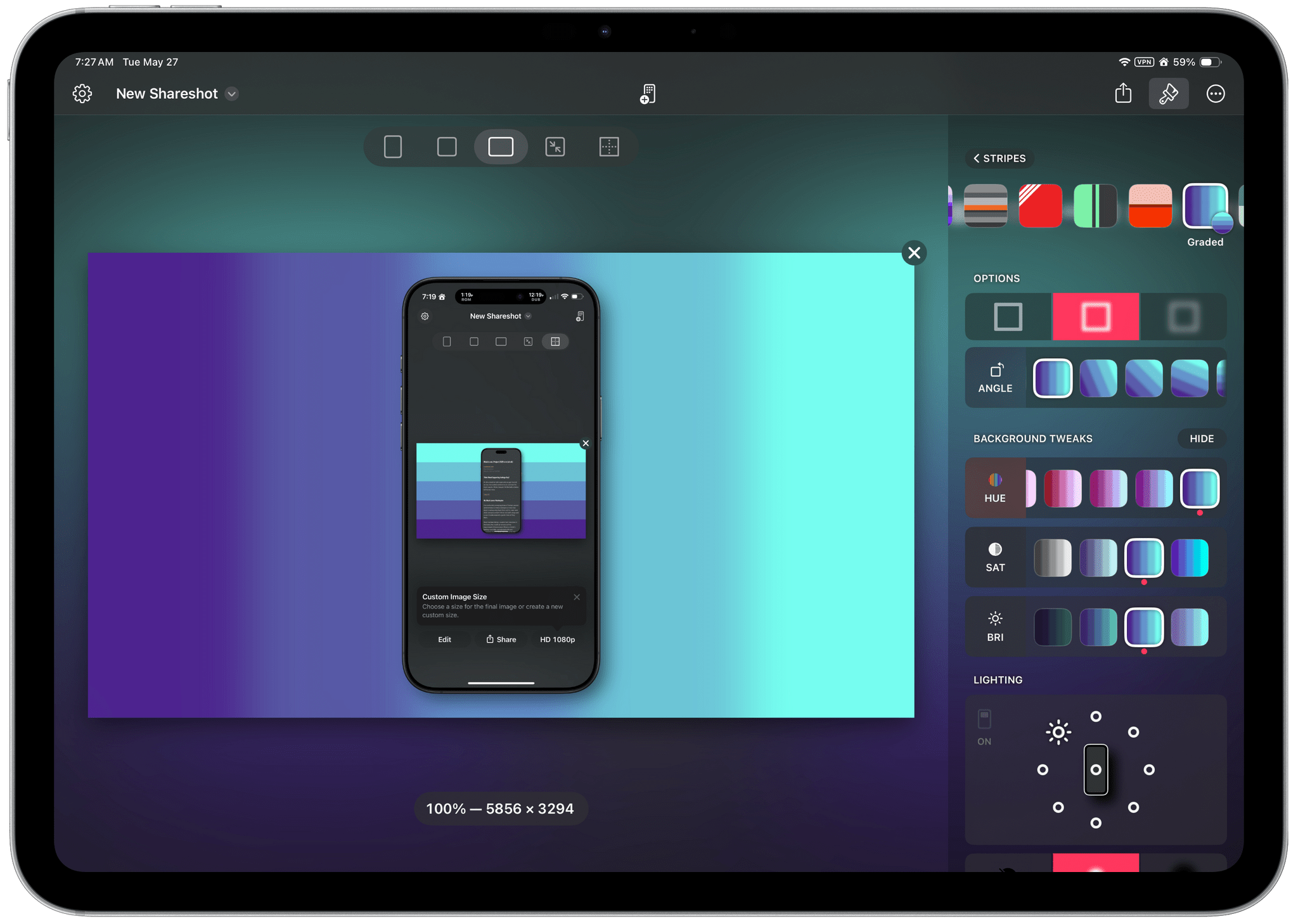
Image Credit: Macstories
Shareshot 1.3: Greater Image Flexibility, New Backgrounds, and Extended Shortcuts Support
- Shareshot 1.3 introduces greater image flexibility, new backgrounds, and extended Shortcuts support.
- The update allows users to choose any output size, specify fixed width, and adjust parameters like aspect ratio.
- New background categories include Solidarity and Stripes, offering various design options with adjustable parameters.
- Shareshot has enhanced its Shortcuts actions with App Intents, enabling customization of image parameters for Smart Siri integration.
Read Full Article
24 Likes
TechViral
88
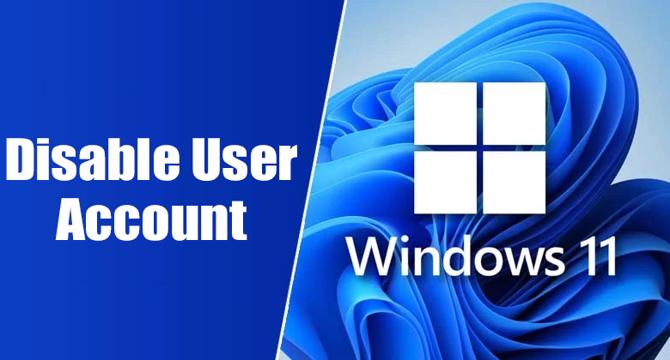
Image Credit: TechViral
4 Ways to Disable a User Account on Windows 11
- Disabling a user account on Windows 11 can be done via Computer Management, Command Prompt, Windows 11 Settings, or PowerShell.
- To disable a user account via Computer Management, navigate to Local Users and Groups, select the user account, and set 'Account is disabled' in the properties.
- Using Command Prompt, users can disable accounts by running 'net user ACCOUNT-NAME /active:no' and revert by using 'net user ACCOUNT-NAME /active:yes'.
- In Windows 11 Settings, navigate to Accounts > Family and Other users, choose the account, and select 'Block Sign in' to disable the account.
- PowerShell can also be used to disable a user account by using 'Disable-LocalUser -Name "Username"' and to enable, use 'Enable-LocalUser -Name "Username"'.
Read Full Article
5 Likes
Macdailynews
143

Image Credit: Macdailynews
U.S. stocks rally on President Trump’s tariff reprieve
- U.S. stocks surged on Tuesday after President Trump eased his stance on imposing steep tariffs against the EU, reinstating a July 9th deadline for negotiations.
- Trump's decision to back off the threat of 50% tariffs on EU imports led to a positive market response, with Asian and European markets also showing mixed movements.
- Most top companies like Apple, Alphabet, and Tesla saw significant gains in premarket trading, with Apple up nearly 2%, Alphabet rising 2%, and Tesla climbing 2.7%.
- Trump Media & Technology Group surged 10.3% on reports of plans to raise around $3 billion for investments in cryptocurrencies like bitcoin, while Nvidia, a major chipmaker, saw a 2.6% rise.
Read Full Article
8 Likes
TechBullion
203
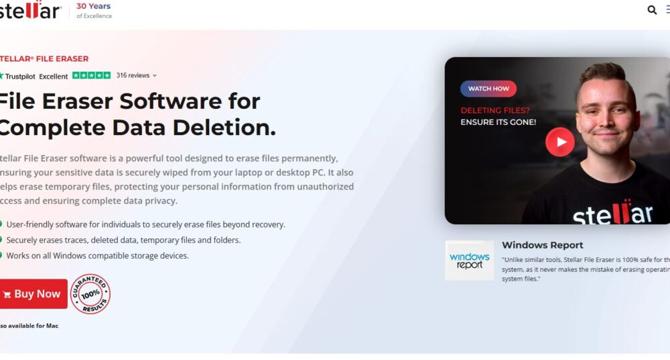
Image Credit: TechBullion
Data Theft from Discarded Devices: How File Erasure Could Have Helped
- Improper data deletion from electronic devices before selling or discarding makes them vulnerable to data theft.
- Deleting files on a computer does not erase the actual data, leaving it recoverable through data recovery software.
- Corporations and government agencies have also faced data theft due to improper disposal of devices.
- Real-life examples include a UK bank's data theft scandal, a stolen medical laptop with patient data, and military computers sold with sensitive data.
- File erasure software, like Stellar File Eraser, could have prevented these data breaches by permanently wiping data from hard drives.
- In 2023, over one million people reported identity theft incidents, emphasizing the importance of secure data disposal.
- Stellar File Eraser securely deletes all traces of online activity, deleted files, application data, and system traces, protecting user privacy.
- It works with hard drives, solid-state drives, USB external drives, and flash drives, making it a comprehensive data erasure solution.
- By investing in advanced file erasing software like Stellar, users can protect sensitive information and prevent identity theft across Windows devices.
- For more information on Stellar File Eraser, visit https://www.stellarinfo.com/data-erasure/file-eraser.php
Read Full Article
12 Likes
TechViral
152
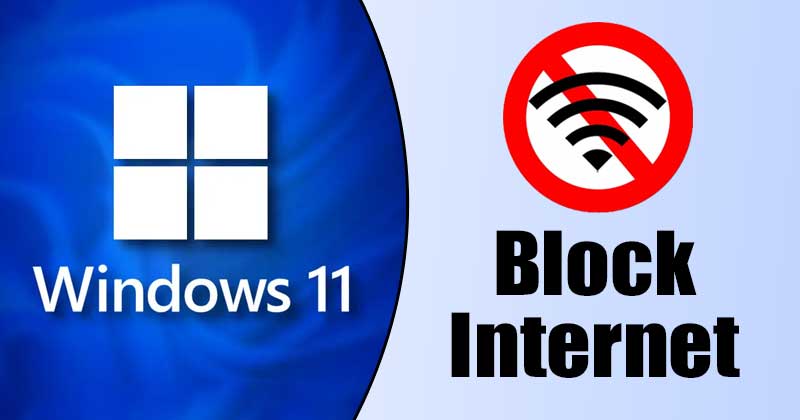
Image Credit: TechViral
How to Block Internet Access to Apps in Windows 11
- You can block internet access to apps in Windows 11 by configuring Windows Defender Firewall settings.
- To block internet access, open Windows Defender Firewall, go to Advanced Settings, select Outbound Rules, and create a new rule.
- To disable the firewall rule blocking apps from accessing the internet, go to Advanced Settings, select Outbound Rules, find the rule, and disable or delete it.
- Alternatively, you can use TinyWall, a firewall program, to block internet access to apps on Windows 11 by managing application exceptions.
Read Full Article
9 Likes
TechViral
93
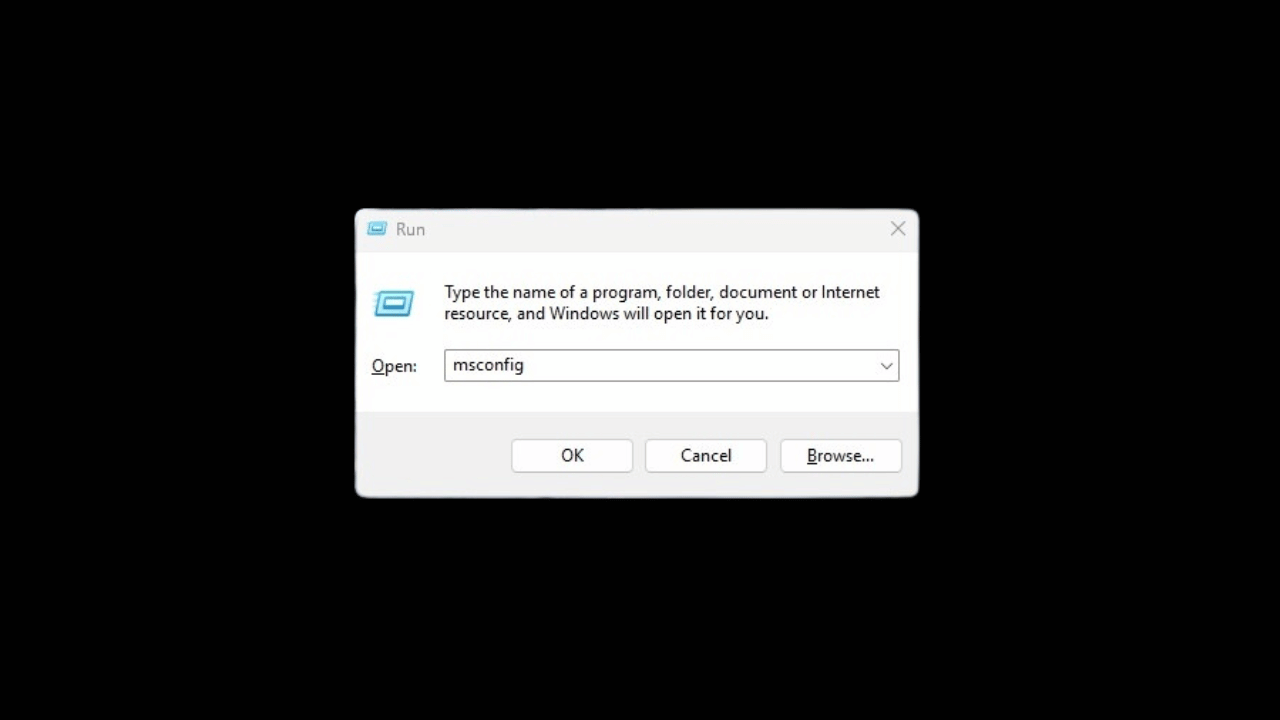
Image Credit: TechViral
4 Ways to Open MSConfig in Windows 11
- You can find which apps run at startup, perform a clean boot, change boot parameters, and make system-level changes using MSCONFIG on Windows 11.
- Ways to open MSConfig on Windows 11: via Windows Search, using the Run tool, through Command Prompt, and via File Explorer.
- To open MSConfig via Windows Search: click on the Windows Search button, type msconfig, and open the System Configuration app from the search results.
- To launch MSConfig via Command Prompt: type Command Prompt in Windows Search, run as administrator, type msconfig in command prompt, and press Enter.
Read Full Article
5 Likes
Dev
194

Image Credit: Dev
From Basics to Battle-Tested: 10 Tech Foundations You Should Actually Master
- Mastering foundational tech skills is crucial in the fast-paced tech industry.
- Key areas to focus on include Linux networking, Docker, Git workflows, cloud platforms like Azure, Terraform for infrastructure as code, CI/CD best practices, Python for automation, Azure GitOps, logging + monitoring, and security practices.
- Understanding concepts like networking fundamentals, secure containerization, efficient Git usage, cloud platform design, Terraform management, CI/CD pipeline design, Python scripting, Azure GitOps implementation, observability practices, and security principles are essential.
- The goal is not just to know commands but to comprehend system workings and build for scalability, security, and failure resilience.
Read Full Article
11 Likes
Dev
1.9k

Image Credit: Dev
From Fired Accountant to Future Cloud Engineer
- Jabulani, a former accountant, shares his journey from being fired to pursuing a career in cloud engineering.
- Struggled with ADHD in a rigid work environment, felt broken, but found hope in tech, specifically cloud computing.
- Currently teaching himself cloud engineering full-time, studying for LPIC-1, LPIC-2, and cloud certifications.
- Using a blog to stay accountable, document his progress, and inspire others with similar experiences to start anew in tech.
Read Full Article
25 Likes
Itsfoss
356
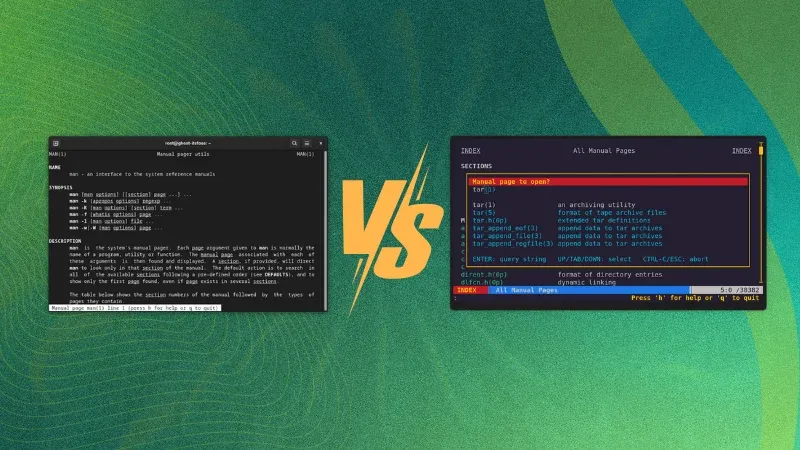
Image Credit: Itsfoss
Better Than Man pages? These Tools Help You Understand Linux Commands
- In Linux command line, one can access help using man pages which offer instruction manuals for commands.
- Man pages may seem dull with plain text only, leading to the development of modern tools as alternatives.
- Qman is a modern manual page viewer offering navigation, hyperlinks, and incremental search support.
- TLDR provides concise and actionable information for commands through community-maintained help pages.
- Tealdeer, a Rust-based TLDR tool, simplifies man pages to be example-driven and community-powered.
- Navi Cheat Sheet offers interactive UI for cheat sheets with customizable configurations and colors.
- Cheat.sh focuses on community-driven cheat sheets for programming languages, UNIX/Linux commands, and DBMSes.
- MOST Pager provides a colorful man page viewing experience with support for multiple windows and horizontal scrolling.
- Yelp or GNOME Help app suits GNOME desktop users for viewing man pages with easy search functionality.
- Terminals like Warp come with built-in AI agents for command suggestions and deployment plans, enhancing user experience.
Read Full Article
21 Likes
For uninterrupted reading, download the app